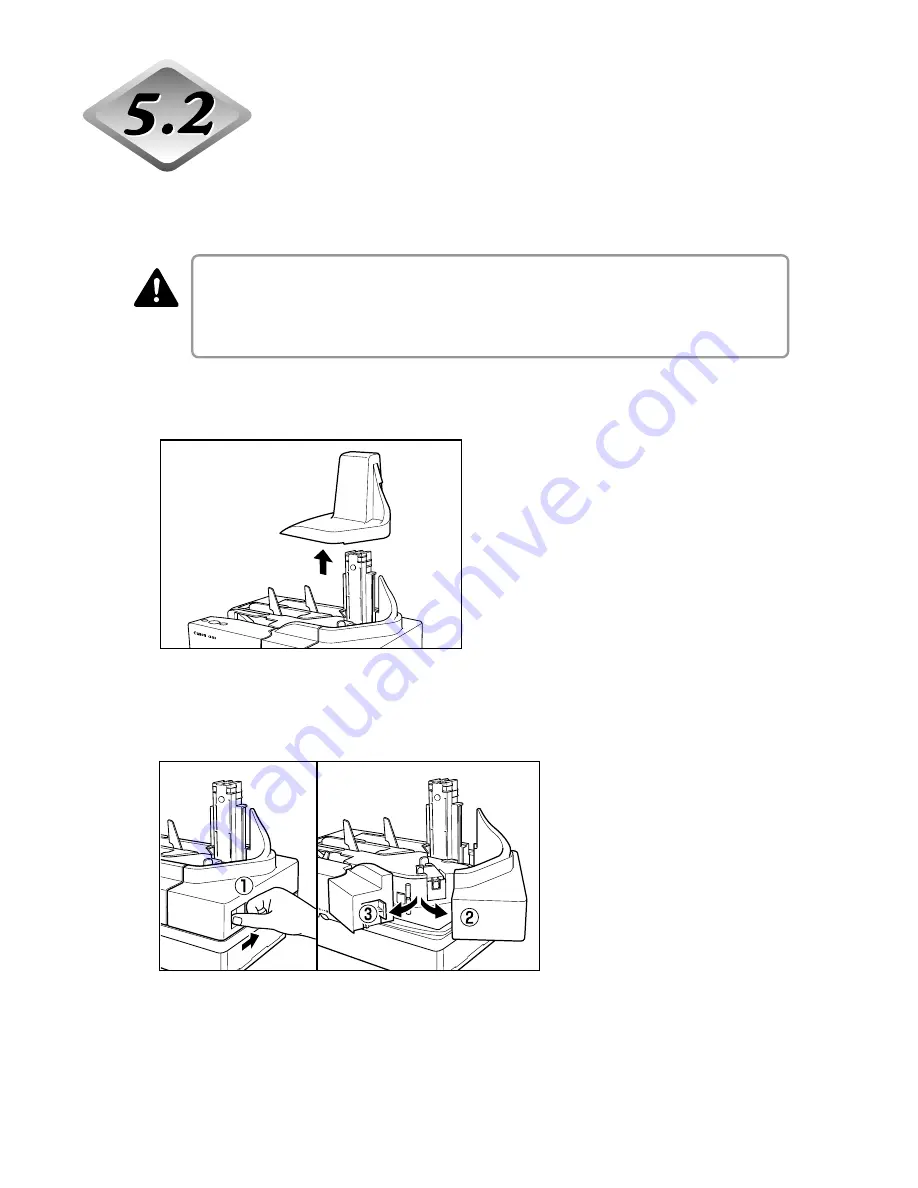
48
Chapter 5
Troubleshooting
Clearing Paper Jams
If paper has jammed, open the maintenance cover and remove the jammed
paper.
■
Be careful when you clear a paper jam. You may be injured unexpectedly. For
example, the paper edges may cut your fingers, or the document may be damaged.
■
Remove all jammed sheets of paper. Paper scraps left inside the scanner may cause
a paper jam or malfunction.
1
Remove the top cover.
2
Press the open button, and pull the maintenance cover open to the
right and left.
3
Remove the paper that has jammed.
CAUTION






























