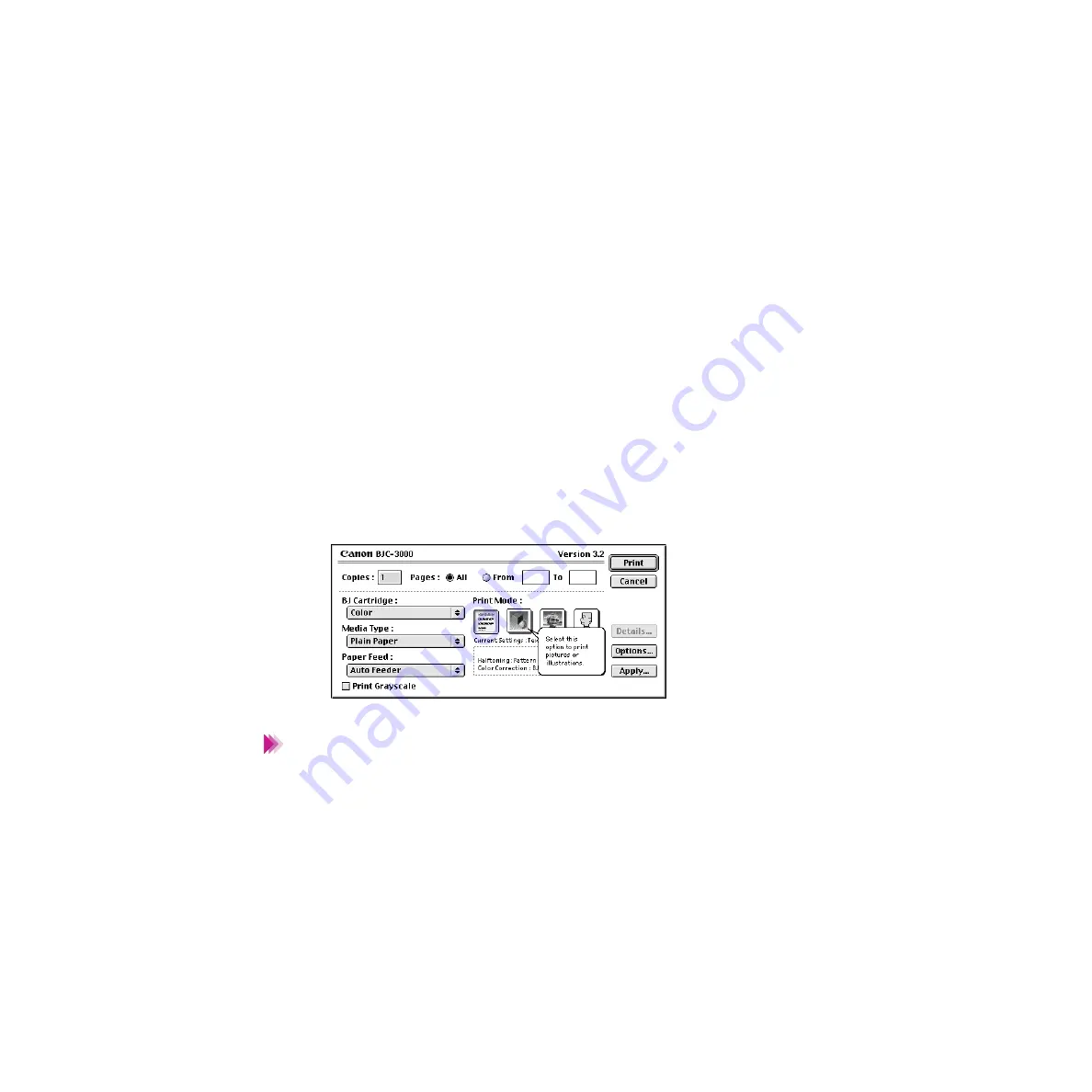
221
Using the Macintosh Printer Driver
Print Mode Settings
■
How to Use Help
The printer driver has many helpful functions. To display an explanation of these functions,
use the balloon help. When you position the cursor over a given item, a brief explanation of
that item appears in a balloon.
Displaying balloon help
1
Select Show Balloons from the Help menu.
2
Display the printer driver screens (the Page Setup dialog box, the Print
dialog box, etc.).
3
Position the cursor over the item for which you want to display an
explanation. An explanation of the item is displayed.
To turn off the balloon help, select Hide Balloons from the Help menu.
Note






























