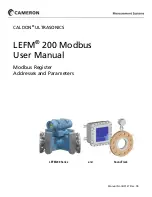IB0147 Rev. 08
LEFM 200 Modbus User Manual
Section 2
Page 10
December 2010
Setup Variable Holding
Register
Variable
Definition
Address*
Notes
Password Entry
Integer
2000
Enter Password In This
Register
USER0
Integer
2001
Set Password For USER0
USER1
Integer
2002
Set Password For USER1
USER2
Integer
2003
Set Password For USER2
USER3
Integer
2004
Set Password For USER3
USER4
Integer
2005
Set Password For USER4
ADMIN5
Integer
2006
Set Password For ADMIN5
2.9
Analog Inputs
The “Units” Holding Register let’s the user select the units for the input interfaces. Typically,
the meter only has an input from the meter body RTD. However, other engineering units can be
used.
2.9.1 Analog Inputs – Units
Units
The Holding Register (102) scales the units as follows:
The analog inputs are slightly different between the 200C electronics and the 200Ci electronics.
For clarity, these two products are treated separately.
2.9.2 Analog Inputs – 200C Electronics Only
Each analog input is scaled using four parameters as follows:
Input Scaling - X1, Y1, X2, Y2
X1 and X2 are in volts (Min = 0; this is associated with 0 volts. Max = 5). Note: The 4 – 20 mA
input is converted to 0 to 5 volts (as is the RTD input).
Y1 and Y2 are in engineering units. Where:
X1 = Minimum limit voltage
Y1 = Engineering value associated with the minimum voltage
X2 = Maximum limit voltage
Y2 = Engineering value associated with the Maximum voltage
1 1 2 1
Temperature (°F=0, °C=1)
Pressure (psig =0, kg/cm2=1, bar=2, kPa=3)
Density (g/cc=0, kg/m³=1,API=2,lbm/ft³=3)
Velocity (ft/s - in/s=0, m/s=1)
Summary of Contents for LEFM 200
Page 4: ...IB0147 Rev 08 LEFM 200 Modbus User Manual Table of Contents Page ii December 2010 ...
Page 22: ...IB0147 Rev 08 LEFM 200 Modbus User Manual Section 2 Page 18 December 2010 ...
Page 28: ...IB0147 Rev 08 LEFM 200 Modbus User Manual Section 3 Page 24 December 2010 ...
Page 40: ...IB0147 Rev 08 LEFM 200 Modbus User Manual Section 4 Page 36 December 2010 ...