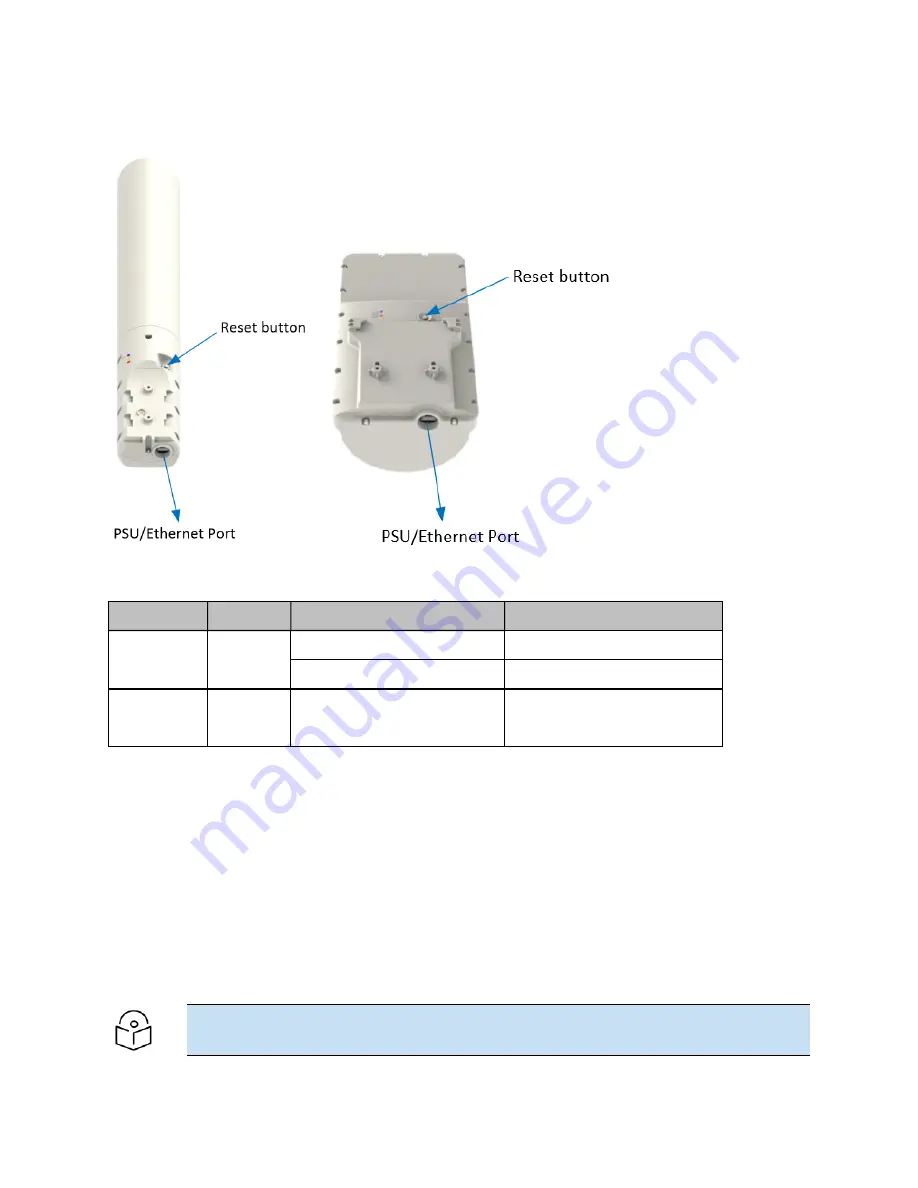
Chapter 2: System hardware
90
Figure 27 :
PMP 450 MicroPoP (Omni and Sector) Series - ODU rear interfaces
Table 61 :PMP 450 MicroPoP Series – ODU rear interfaces
Port name
Connector
Interface
Description
Main PSU
RJ45
PoE input
Power over Ethernet (PoE).
10/100/1000BASE-T Ethernet
Data
Reset button -
Push button
Short press: Reboot the device
Long press: Recovery mode
Micr oPoP Lig ht ning A r r est er d et ails
By lowering the omni (mast O.D. 2.125 inches) on the mast such that the mast is 0.5m higher than the
product will work for lightning protection but hurts the omni pattern as shown Figure 1 in orange trace.
The 2.125” mast is at 270 degrees and you are looking top down onto the mast. The orange pattern has
major ripple due to the mast being beside the omni antenna and causing reflections. If the lightning rod
diameter is smaller such as 0.3 to 0.625 (5/8) inches maximum, then the omni pattern is not effected
(ripple is no worse than the base line plastic mast), that is the light blue and blue traces shown below,
horizontal polarity pattern is to the left, taken at 5.850 GHz. 5.15 and 5.55 GHz were measured and had
very similar results as at 5.85 GHz.
The below
and
shows the desired implementation, using a 4-foot minimum lighting rod
opposite of the omni radio.
Note
The 2.125 inch pipe does not extend any more than three inches above the omni mast bracket.
Summary of Contents for PMP 450 Series
Page 92: ...Chapter 2 System hardware 92 Figure 29 MicroPoP Omni antenna implementation pattern Vertical...
Page 134: ...Chapter 3 System planning 134 Figure 51 Mast or tower installation...
Page 135: ...Chapter 3 System planning 135 Figure 52 Wall installation...
Page 136: ...Chapter 3 System planning 136 Figure 53 Roof installation...
Page 137: ...Chapter 3 System planning 137 Figure 54 GPS receiver wall installation...
Page 158: ...Chapter 3 System planning 158 Figure 61 cnMedusa Antenna...
















































