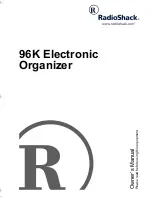H2O
CONTENTS
Information
5
Important Information
6
Health and Safety
8
Introduction-Hydra2Networking
9
Overview
10
Single Console Networks
11
Multi-Console Networks
12
Router Cores
14
IP Address Management
15
Confirming IPs
15
Changing IPs
15
Master Routers
16
Configuring Master & Slave Routers
16
Sync in Multi-Router Systems
17
I/O Box Identification
18
Fixed Format I/O boxes
18
Address 2
18
Modular I/O box ID setting
18
I/O Port Identification
19
Default / Native Labels
19
H2O edited custom labels
19
Console edited custom labels
19
Port Description
19
UsingH20
21
Connection and Login
22
Connection
22
Accessing H2O
22
I/O Boxes and Port Labels
23
Add / Remove I/O boxes
23
Box and Port Labels
23
Access Rights
25
Manage Folders
26
Organizing Folders
26
Adding Ports to Folders
26
Port Grouping
27
Manage Clients
28
Port Patching
29
Making a Patch
29
Source Settings
30
Accessing from the Port Patching Screen
30
Accessing from the I/O Box & Setup Screen 30
Port Protection
31
Patching to a Protected Output
31
Salvos
32
Viewing and Adding To Salvos
32
Executing a Salvo
32
Saving Salvos
32
Getting and Deleting Salvos
32
Sync Sources
33
Metadata and EMBER Control
34
Hydra Patchbays
35
Creating Hydra patchbays
35
Port Sharing
36
Un-patching
36
Label & SW-P-08 Data Import / Export 37
Editing CSV files
37
SW-P-08 Configuration
38
Summary of Contents for Hydra2
Page 4: ...4 HYDRA2 Operator Manuel...
Page 5: ...calrec com Putting Sound in the Picture H2O INFORMATION...
Page 9: ...calrec com Putting Sound in the Picture H2O INTRODUCTION HYDRA2 NETWORKING...
Page 20: ...20 HYDRA2 Operator Manuel...
Page 21: ...calrec com Putting Sound in the Picture H2O USING H20...