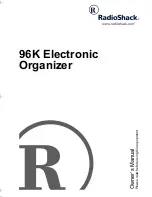12 HYDRA2
Operator Manual
Introduction - Hydra2 Networking
MULTI-CONSOLE NETWORKS
Routers from different processing
racks can be connected together.
Networking consoles in this way
gives access to all I/O from all control
surfaces and system PCs on the
same Hydra2 network.
Each console’s access to I/O can be
managed from the Hydra2 Organizer
(H2O). Individual consoles can be denied
access to I/O by groups of I/O boxes,
specific I/O boxes, specific ports, or
groups of ports.
Inputs can be used simultaneously by
multiple consoles on the same network.
Any console with access can patch audio
to any of its DSP inputs and to any output
ports.
Router to router connections, like I/O
boxes, can be made using any of the
16 front panel Hydra2 router ports.
Connecting racks together creates
multiple linked star formations, as shown
in Figure 1. All 3 routers shown have
access to all of the I/O shown. The path
from I/O box to console may pass through
multiple router cards before reaching the
console’s own router.
It is important that there is only one path
between any two points in the network
(not counting secondary paths designed
for redundancy, or configured trunks for
increased bandwidth). Having multiple
paths between two points will cause
data collisions and instability. Figure 2
shows an incorrect connection of three
processing racks. The addition of a third
router-to-router link creates a duplicate
path. The route between any two
processing racks can be direct or via the
other processing rack. Removing any one
of the three marked links will correct the
problem.
When connecting two or more routers
together it is important that one of
them, and only one, is configured to
be the Master Router.
Please see the Master Router section of
this document for more details.
It is also important to the ensure IP
address compatibility of the systems
being connected together.
Please see the IP Address management
section of this document for more details.
FIGURE 1 - CORRECT CONNECTION OF A THREE STAR FORMATION NETWORK
Router /
Processing
Rack
Audio I/O
Audio I/O
Audio I/O
Audio I/O
Router /
Processing
Rack
Audio I/O
Audio I/O
Audio I/O
Audio I/O
Router /
Processing
Rack
Audio I/O
Audio I/O
Audio I/O
Audio I/O
Three router racks connected with no duplicate paths.
Router /
Processing
Rack
Audio I/O
Audio I/O
Audio I/O
Audio I/O
Router /
Processing
Rack
Audio I/O
Audio I/O
Audio I/O
Audio I/O
Router /
Processing
Rack
Audio I/O
Audio I/O
Audio I/O
Audio I/O
FIGURE 2 - INCORRECT CONNECTION OF A THREE STAR FORMATION NETWORK
Incorrect Connection The additional link creates duplicate paths.
Each Hydra2 link is capable of carrying up
to 512 channels of audio simultaneously
in each direction. This imposes no
limitations over I/O box to router
connections as no single I/O box contains
more than 512 input or output ports.
It is important however in multi-rack
systems to understand the network
topology; a single connection between
two routers is also limited to 512 channels
in each direction. This imposes a limit on
the amount of I/O that can be accessed
via other routers’ connections at any
given time. The bandwidth available is
Summary of Contents for Hydra2
Page 4: ...4 HYDRA2 Operator Manuel...
Page 5: ...calrec com Putting Sound in the Picture H2O INFORMATION...
Page 9: ...calrec com Putting Sound in the Picture H2O INTRODUCTION HYDRA2 NETWORKING...
Page 20: ...20 HYDRA2 Operator Manuel...
Page 21: ...calrec com Putting Sound in the Picture H2O USING H20...