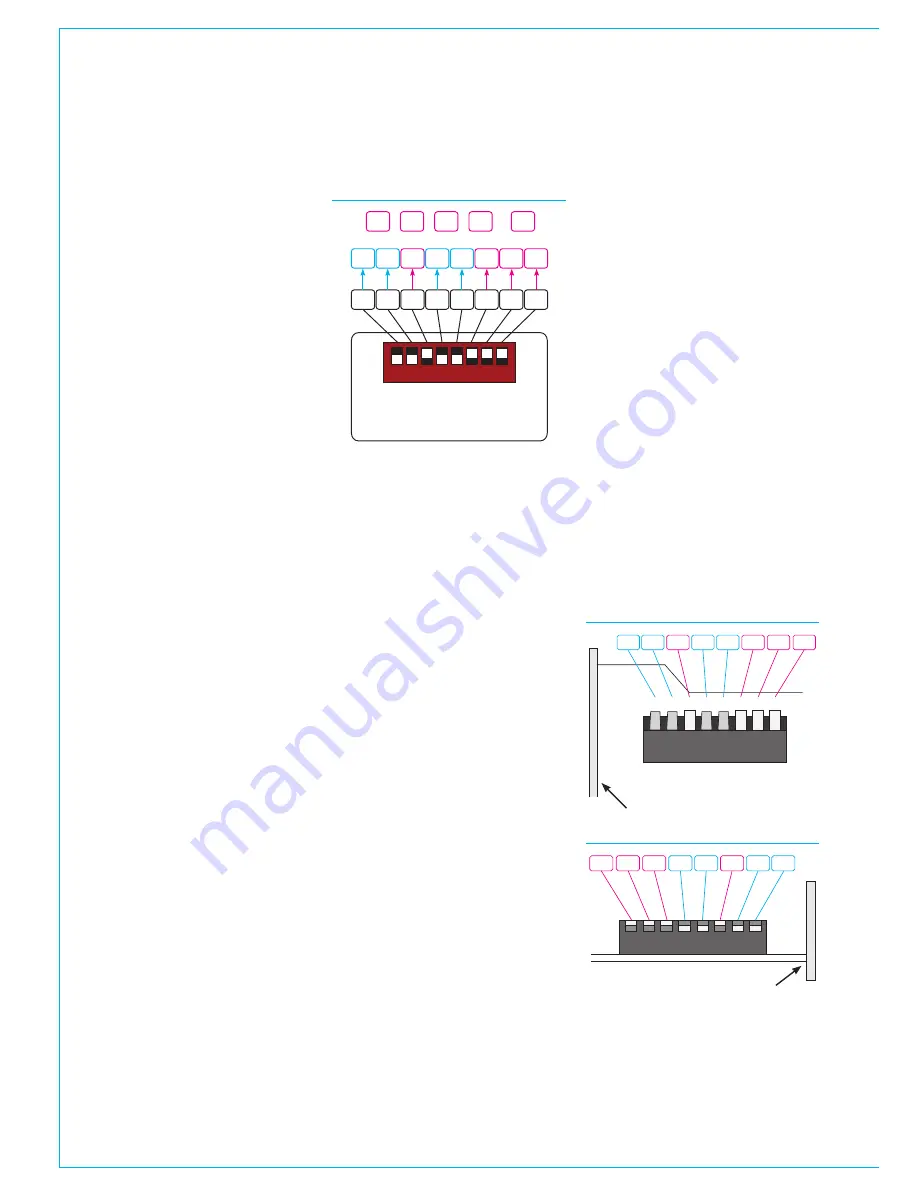
18 HYDRA2
Operator Manual
Introduction - Hydra2 Networking
I/O BOX IDENTIFICATION
Each I/O box on the Hydra2 network
needs to be given a unique ID in the
form of a number between 0 and 255.
The Hydra ID, or “HID” for each box
is set using a DIP switch accessible
from the rear of fixed format I/O
boxes, or on the side of the controller
card within a modular I/O box.
Label pockets are fitted to the front panel
of I/O boxes to aid visual identification.
FixedFormatI/Oboxes
The 8 way DIP switch is set as an 8 bit
binary representation of the HID value
with the left hand switch used for the
most significant bit, and the right hand
switch for the least significant bit. A switch
in the down / off position represents
a binary 0 and a switch set in the up /
on position represents a binary 1. Each
switch / binary bit equates to a decimal
value, starting at 1 for the least significant
bit. The remaining switches are double
the value of their less significant neighbor,
making the 8th / most significant bit
equate to a decimal value of 128.
All fixed format I/O box ID switches are
orientated the same way, though some
boxes, such as MADI units, use a different
style switch with more pronounced
labelling. Ignore any labels on the switch
itself and always refer to the Calrec
labelling on the surrounding panel which
will show the most significant bit switch on
the left and the binary 1 position as up.
Care should be taken when setting HIDs
to avoid accidentally duplicating the same
ID on more than one box. Duplicate box
IDs can cause network conflicts. I/O
boxes should be disconnected from the
network before changing their HID, and
reset or power cycled once the DIP switch
is set to ensure the new HID is active
before reconnecting to the network.
If replacing an I/O box for any reason,
choosing a box of the same type as the
original and setting it with the same ID
makes it a drop-in replacement which will
work with existing user memories and
settings, requiring no further configuration.
When connecting additional I/O boxes to
a network it is important to be aware of
the existing I/O HIDs in order to select
a unique number and avoid creating a
conflict.
Address2
Some I/O boxes, such as MADI units,
are fitted with 2 banks of DIP switches—
Address 1 and Address 2—to provide
a 16 bit ID, and therefore a greater
range of values. Please note that only ID
values between 0 and 255 are currently
supported. Any DIP switches labelled
Address 2 should all be set to the off
position.
ModularI/OboxIDsetting
The ID for modular I/O boxes is set by
a DIP switch on the controller card and
is only accessible by removing the card.
Please refer to the Hydra2 installation
manual and ensure ESD precautions are
observed before removing any modular
I/O box cards.
ID switches on modular I/O controller
cards are orientated differently. Ignore any
labelling on the switch itself and refer to
the Calrec labelling printed on the circuit
board around the switch to clarify its
orientation. When viewing the card from
the side, the most significant bit is on the
left and the least significant bit on the
right. Pulling a switch towards you sets it
as a binary 1, away from you as a binary
0. The following illustrations show the
ID switch on the modular I/O controller
card from the side and top views. Again
the decimal value of 39 is used for the
example.
1
1 0
2
3
4
5
6
7
ADDRESS
0
1
0
0
0
1
0
0
1
1
1
128 64 32 16 8
4
2
1
32
4
2
1 =
+
+
+
39
STANDARD SWITCH FOR HID SETTING
• The above diagram shows how
each switch relates to a decimal
value. The setting shown in the
example provides a decimal
HID value of 39
MODULAR I/O CONTROLLER - SIDE
0
1
2
3
4
5
6
7
ID BITS
Sw3
1
2
4
8
16
32
64
128
Front Panel
1
2 4 8 16 32 64 128
MODULAR I/O - VIEWED FROM TOP
Front Panel
Summary of Contents for Hydra2
Page 4: ...4 HYDRA2 Operator Manuel...
Page 5: ...calrec com Putting Sound in the Picture H2O INFORMATION...
Page 9: ...calrec com Putting Sound in the Picture H2O INTRODUCTION HYDRA2 NETWORKING...
Page 20: ...20 HYDRA2 Operator Manuel...
Page 21: ...calrec com Putting Sound in the Picture H2O USING H20...



































