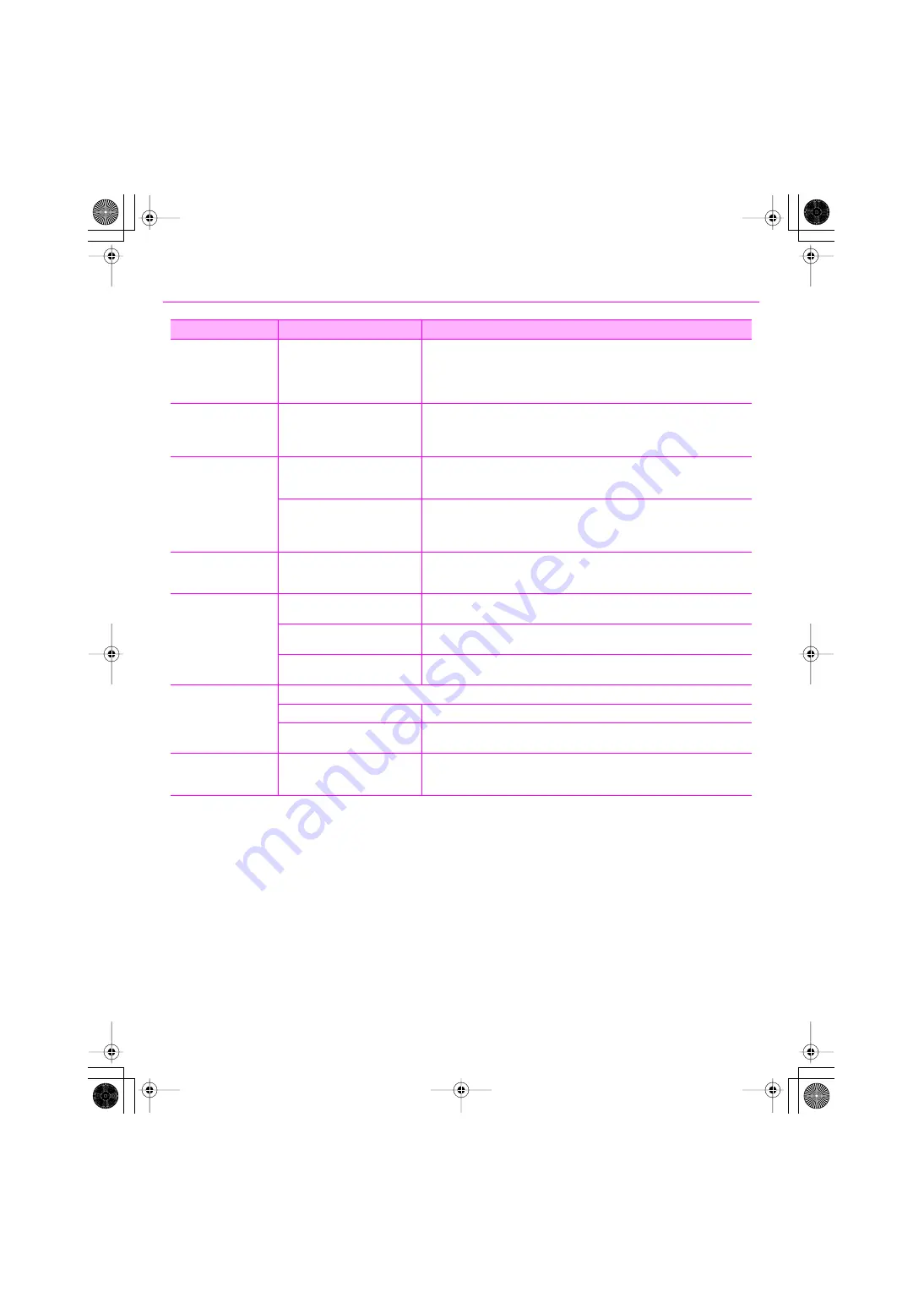
53
Troubleshooting
Recording Halts Midway,
and Subsequent
Recording is Not Possible
While you were using the VS-700,
could your computer have
performed a task with a heavy
processing load, such as accessing
a CD-ROM drive or the network?
If a heavy processing load occurs while the VS-700 is being used, it may not work
correctly. In this case, stop recording, and then start recording once again.
If you are still unable to record, close all software that was using the VS-700, disconnect
the USB cable from the VS-700, and then reconnect it.
Can’t Record via a Digital
Connection
Does the sample rate setting of
SONAR match the sample rate of
the digital device that’s connected
to the digital input connector?
Set them to the same sample rate.
Noise or Distortion is
Heard in Sound that’s
Not Played by Your
Computer
Could a microphone or guitar be
left connected?
If a microphone or guitar is connected to the AUX IN jack, unplug the microphone or
guitar and turn
[SENS]
(input sensitivity) knob all the way to the left so that the input
level is lowered.
Have you grounded the computer?
You may be able to solve the problem by grounding the computer’s chassis, or the
ground pin of the computer’s AC power supply plug. Also check whether there might
be a device nearby that generates a strong magnetic field, such as a television or
microwave oven.
Noise is Heard with the
Guitar Sound
Does lowering your guitar’s
volume decrease the noise?
If the noise decreases when you lower the volume of your guitar, it may be that your
guitar’s pickups are being affected by noise from your computer or display.
Move your guitar as far away from your computer as possible.
Guitar Sound is Not Loud
Enough
Are you using the correct
connector?
Connect your guitar to the AUX IN jack.
Is the input impedance select
switch set correctly?
Set
[AUX IN]
(input impedance select) switch to the
“Hi-Z”
position.
Could you be using a connection
cable that contains a resistor?
Use a connection cable that does not contain a resistor.
Microphone is Not Loud
Enough
Connect your microphone to the INPUT 1–8 or AUX IN jack.
Is the input level set appropriately?
Adjust the input level. (p. 42)
Could you be using a connection
cable that contains a resistor?
Use a connection cable that does not contain a resistor.
Sound of the Device
Connected to the Input
Jacks is Distorted
Could the peak indicator of the VS-
700R front panel be lighting?
If you are inputting audio via the INPUT 1–8 or AUX IN jacks, decrease the input level.
(p. 42)
Problem
Points to check
Action
VS-700_Install_e.book 53 ページ 2008年11月20日 木曜日 午後5時6分


























