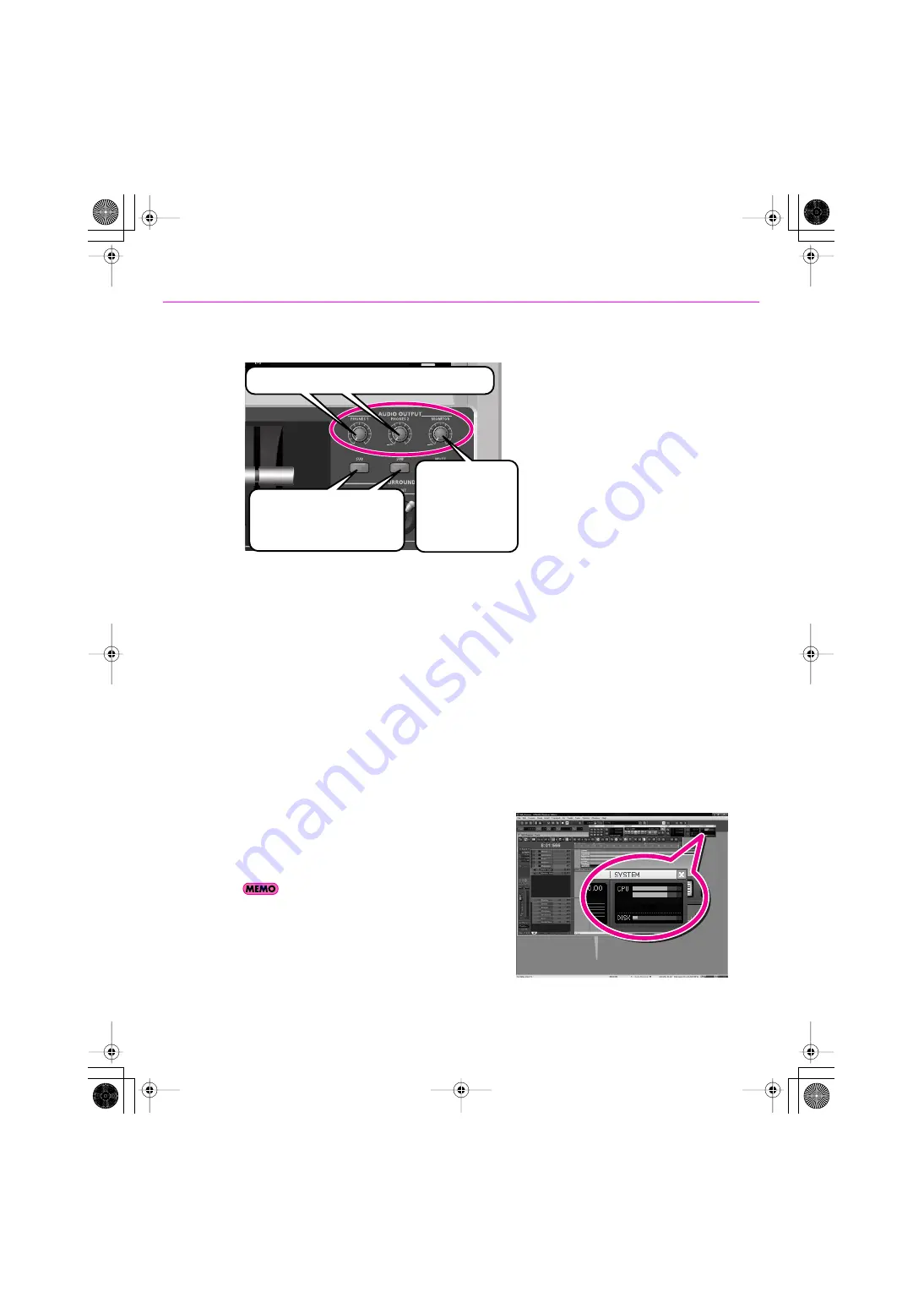
33
Initial Settings
5.
Adjust the volume of the VS-700C and your sound reinforcement equipment (monitor speakers,
etc.).
fig.VS-700-connect03e2.eps
If the song does not play correctly, check the following items
If an error occurs during playback
Does the project’s Sampling Rate match the VS-700R’s [SAMPLE RATE] knob?
The project’s Sampling Rate is shown in the bottom right of the SONAR window in the form of
“44.1kHz, 16-bit.”
If
this does not match the VS-700R’s
[SAMPLE RATE]
knob, change the [SAMPLE RATE] knob to
“44.1”
, turn the VS-
700R’s power off, then on again, and restart SONAR. Also make sure that the sampling rate is set to
“44100”
as
described in
If you don’t hear sound
If you don’t hear sound, check the settings of the audio interface and your sound reinforcement equipment.
If you don’t hear sound and the audio track’s level meters are not moving either, there may be a problem with the
settings of the audio driver. Check the settings as described in
If the CPU meter indicates a high value
If the CPU meter is staying in the green area, there is probably
no problem. If you don’t hear noise or dropouts
(interruptions in the playback) even though the meter
reaches the yellow area, this means that your computer’s
capabilities are being used nearly to their limit.
The CPU meter is displayed as part of the Large
Transport. If the Large Transport is not shown,
press the F4 key to make it appear.
Controls the volume of headphones 1 and 2.
Controls the volume of
the VS-700R I/O unit's
monitor output (main
or sub). Does not affect
the headphone output
volume.
Selects the output–source (main or
sub) for headphones 1 and 2. Main
is selected when the button is
extinguished, and sub is selected
when the button is lit.
VS-700_Install_e.book 33 ページ 2008年11月20日 木曜日 午後5時6分






























