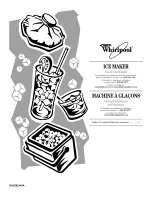26
26
6
Configuration
6.2.3 Security Tab
On the "Security" tab the access rights for several printer function can be set.
The tab contains the same parameters as the
Security
menu of the Setup
page 13.
Figure 8
"Security" tab on the printer web interface
To change a parameter:
1. Locate parameter in the tree structure.
2. Set the value of the parameter at the right end of the concerning line.
A prompt to enter user name and password appears
page 13.
3. Enter user name and password and click
OK
.