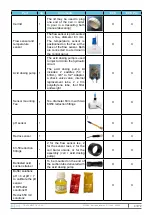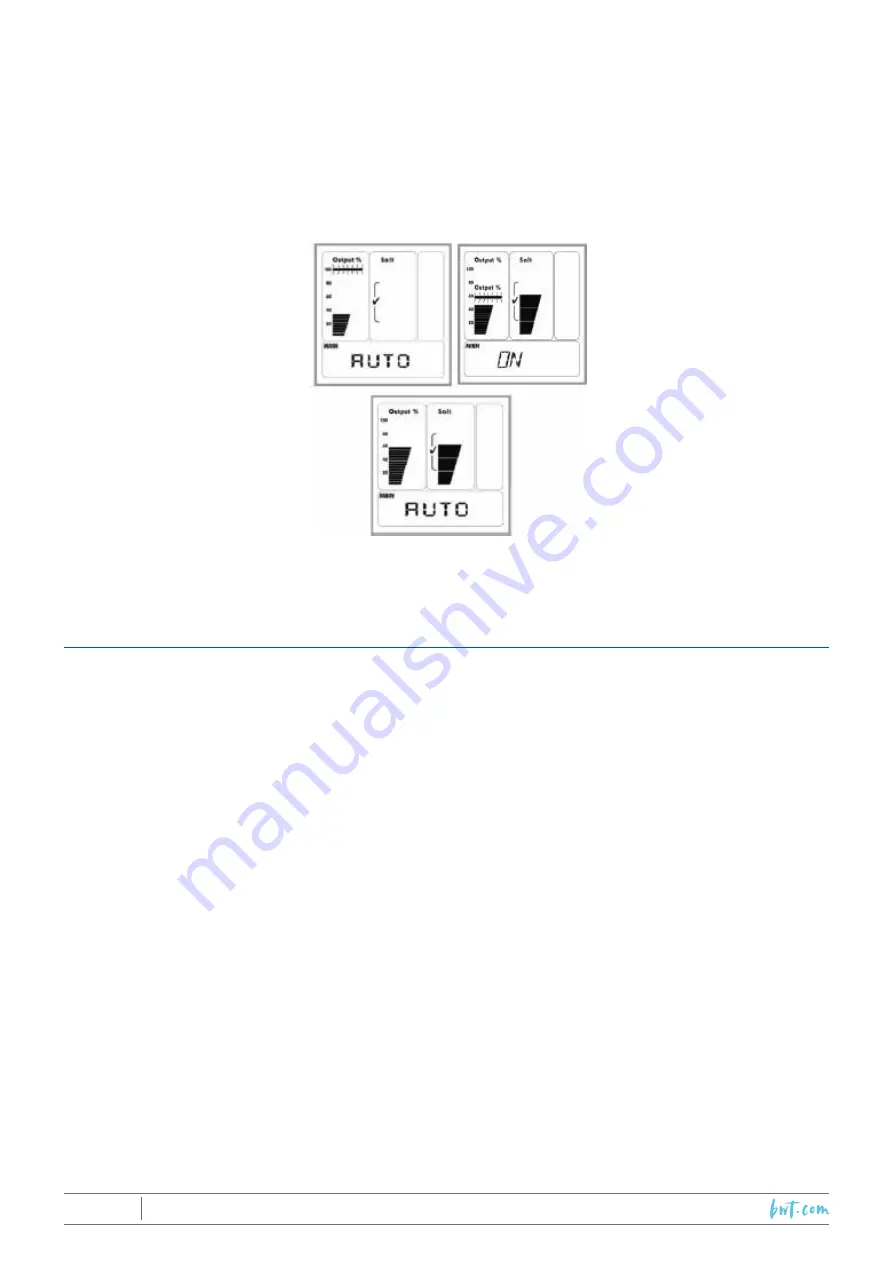
2019/08 - Indice de révision : D - Code : 29650
TRAITEMENT DE L'EAU
56/72
upside down.
•
the flow sensor is correctly connected to the EES control panel
•
Disconnect the flow sensor and using an ohmmeter check the continuity of the 2 connector contacts while
water is circulating.
When production is possible (
ON for EES, AUTO for EES Pro
), the device begins by measuring water
salinity, this value is displayed 1 minute after the device starts up. After this delay, if the salt concentration
is within acceptable limits, the production of Chlorine begins and gradually increases. Upon reaching the
required level, the bar under Output % stops blinking and disappears.
FROM NOW ON THE SYSTEM WILL RUN AUTOMATICALLY, MONITORING THE WATER
CHEMISTRY AND PRODUCING CHLORINE UPON DEMAND!
8.
PARAMETER SETTINGS AND FUNCTIONS
8.1
Chlorine output
On the
EES
models only, the chlorine output can be adjusted manually by the user by pressing the two
arrow keys ▲ and ▼.
This setting will be saved to memory for when the device is started in the future, even if it is disconnected
from its power supply in the mean time.
EES Pro
models automatically adjust the Chlorine output depending on the Chlorine demand detected,
the user may not intervene manually. Nota bene: while there is no Chlorine demand, and so no Chlorine
production, the output scale is not displayed on the screen.
8.2
Viewing the measured pH and redox values (EES Pro only)
!
IMPORTANT
To ensure the accuracy of the pH sensor, calibrate the sensor before setting the set
point. See the calibration procedure in paragraph 10.2 et 10.3.
On EES Pro, use the ▲ and ▼ arrow keys to view the pH and Redox potential measured by the
sensors:
•
Press one of the two arrows once, the measured pH value is displayed.
•
Second press, a few seconds after the first, the Redox potential is displayed.
•
The display returns to AUTO after a few seconds.