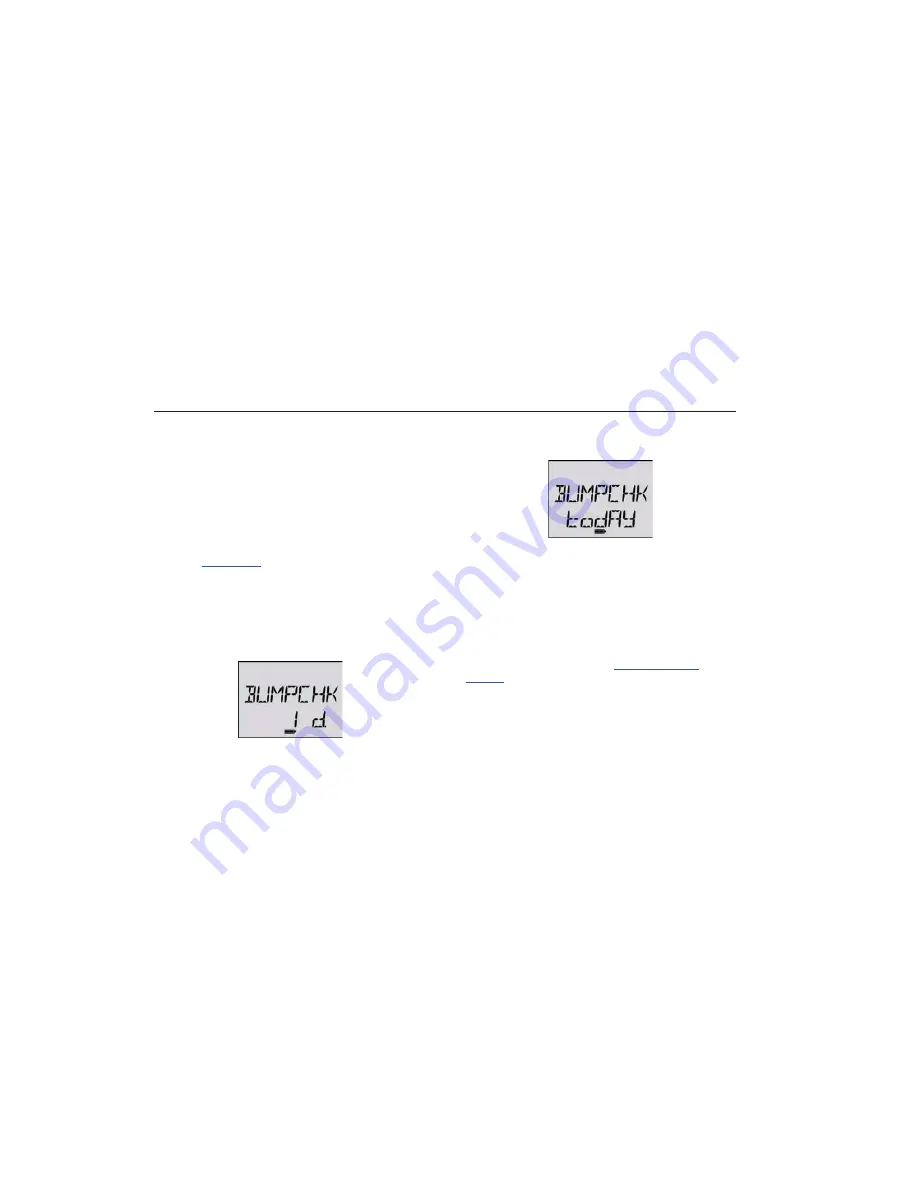
GasAlertMicroClip
User Manual
Bump Check (optional)
Note
Bump check is not performed if the detector was
just calibrated (step #6).
BW recommends to “bump check” the sensors,
before each day’s use, to confirm their ability to
respond to gas by exposing the detector to a gas
concentration that exceeds the alarm setpoints.
If the
bump interval
is set to 0, the bump check
start-up feature is bypassed.
7.
If bump check is enabled and the bump checks
have passed, or none of the sensors are due for a
bump check, a warning screen displays the number
of days remaining until a bump check needs to be
performed.
If any of the sensors need to be bump checked, the
detector displays the following screen:
If force bump or is not enabled, press
C
to enter
normal operation.
Note
BUMPCHK todAY
also displays if a bump check
was executed but failed.
Force Bump Enabled
If force bump is enabled, (refer to
Force Bump When
Overdue
) and a sensor is past its bump interval, a bump
check is mandatory before the detector can enter normal
operation.
14






























