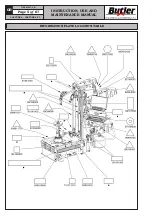INSTRUCTION, USE AND
MAINTENANCE MANUAL
GB
Page 16 of 67
11.0 CONTROLS
A2
B
C
E
D
F
G
H
I
L
M
A
A1
Fig. 14
11.1 Multifunctional console
The multifunctional console consists of a panel with
keys and push buttons integrated.
• Selector “
A
”
allows machine functioning selection:
automatic (from PC) or manual.
- “
A1
”: Automatic (AUTO): enables machine function-
ing from PC (if user interface function is activated).
- “
A2
”: Manual (MAN): allows to carry out all opera-
tions with the “manual” controls.
•
The push button “
B
” has one mechanically hold
position and once pushed it controls the operation
of the upper bead breaking roll cam for its insertion
into the rim in “MAN” mode. In the “AUTO” model
the push button is disabled.
•
The push button “
C
” has one mechanically hold
position and once pushed it controls the operation
of the lower bead breaking roll cam for its insertion
into the rim in “MAN” mode. In the “AUTO” model
the push button is disabled.
•
Arms automatic return from the working position
(machine zero).
In AUTO mode, pushing at the same time the “
B
” and
“
C
” keys, the tools arms automatically return into the
limit switch position. To stop the automatism, push
one of the keys to control the arms vertical transla-
tion (
Fig. 14 ref. E or F
).
•
The push button “
D
” has one hold position and once
pushed (
) it controls the ahead translation of the
tools. If pushed (
) it controls the backwards trans-
lation of the tools.
“MAN” mode:
- the four arms keep the synchronization: if a posi-
tioning error concerning the four arms is detected,
only the arms to be synchronized with the other
ones will be moved. The arms can be moved one by
one using the push-button panel with seven keys,
only in “MAN” position.
“AUTO” mode:
- the four arms keep the synchronization: if a posi-
tioning error concerning the four arms is detected,
only the arms to be synchronized with the other
ones will be moved. In this mode the arms can not
be moved one by one.
•
The push button “
E
” has one mechanically hold posi-
tion and controls the vertical translation of the lower
bead breaking roll. If pushed on its lower part (
),
it will control the downwards translation. If pushed
on its upper part (
), it controls upward transla-
tion. Keeping it pushed for more than one second,
translation carries on automatically until the arm
reaches the stroke limit. To stop automatism, push
“
E
” push button again.
•
The push button “
F
” has one mechanically hold posi-
tion and controls the vertical translation of the upper
bead breaking roll. If pushed on its lower part (
),
it will control the downwards translation. If pushed
on its upper part (
), it controls upward transla-
tion. Keeping it pushed for more than one second,
translation carries on automatically until the arm
reaches the stroke limit. To stop automatism, push
again push button “
F
”.
•
The push button “
G
” has one mechanically hold posi-
tion and controls the lower tool vertical translation.
If pushed on its lower part (
), it will control the
downwards translation. If pushed on its upper part
(
), it controls upward translation. Keeping it pushed
for more than one second, translation carries on
automatically until the arm reaches the stroke limit.
To stop automatism, push again push button “
G
”.
•
The push button “
H
” has one mechanically hold posi-
tion and it controls the upper tool vertical translation.
If pushed on its lower part (
), it will control the
downwards translation. If pushed on its upper part
(
), it controls upward translation. Keeping it pushed
for more than one second, translation carries on
automatically until the arm reaches the stroke limit.
To stop automatism, push again push button “
H
”.
•
Emergency push button “
I
”. has two fixed operative
functions:
- pressed push button: all control unit functions are
interrupted and the supply to the machine electri-
cal panel is interrupted, except for the control PC.
- lifted push button: reset of machine functions.
•
The inflation push button “
L
”, if pushed allows to
deflate the tyre at the required pressure.
CAPTURE 4 - CAPTURE 4 FI
7104-M007-4_B