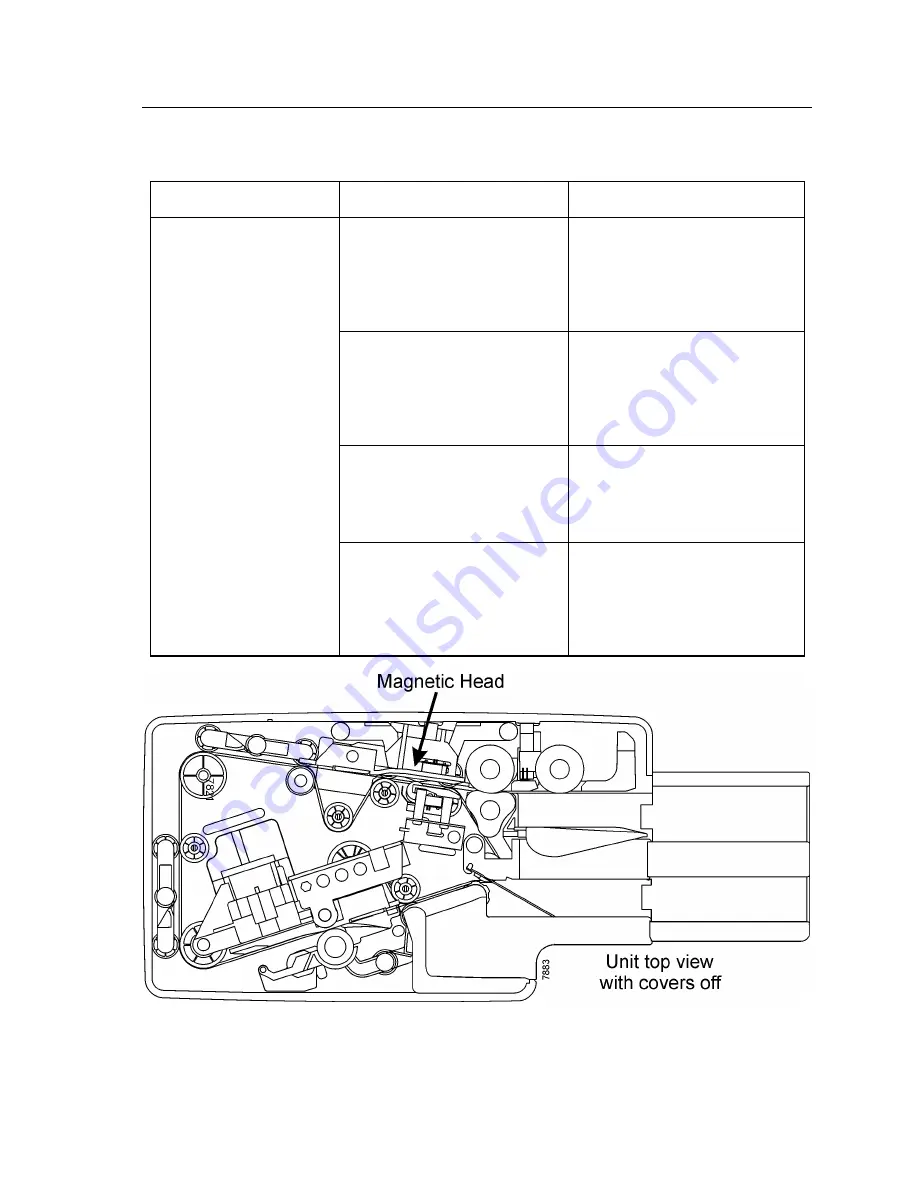
Solving Problems
4326 9562-007
5-11
Reader
Symptom
Possible Cause
Solution
The magnetic and/or optical
readers have excessive
reject rates.
Checks have poor print quality.
Internal items (like cash tickets or
batch headers) should be replaced
with a fresh supply. If possible, ask
document or check provider to
correct print quality problems.
Inadequate document preparation.
Ensure documents are properly
jogged, aligned, and loaded
correctly in the feeder bay so items
are presented properly to the read
head.
Incorrect reader font and/or
incorrect reader configuration
settings.
Ensure that the software application
settings match the actual reader
configuration. Ensure that the
correct reader font is used.
Staple/debris near reader.
Inspect reader area for staple on
magnet or debris lodged at magnetic
head, remove if found. The following
picture shows the location of the
magnetic head in the unit.
Summary of Contents for smartsource series
Page 6: ...Tables iv 4326 9562 007 This page intentionally blank...
Page 9: ...Setting up the Unit 4326 9562 007 1 3 Unpack the Box and Check for These Items...
Page 10: ...Setting up the Unit 1 4 4326 9562 007 SmartSource Value Professional and Expert Units...
Page 13: ...Setting up the Unit 4326 9562 007 1 7 Value and Professional Units...
Page 14: ...Setting up the Unit 1 8 4326 9562 007 Expert Units...
Page 44: ...Cleaning the Unit 3 10 4326 9562 007 Blow Air Along Entire Track Paper Path with Micro duster...
Page 58: ...Ordering Replacement Items 4 4 4326 9562 007 This page intentionally blank...






































