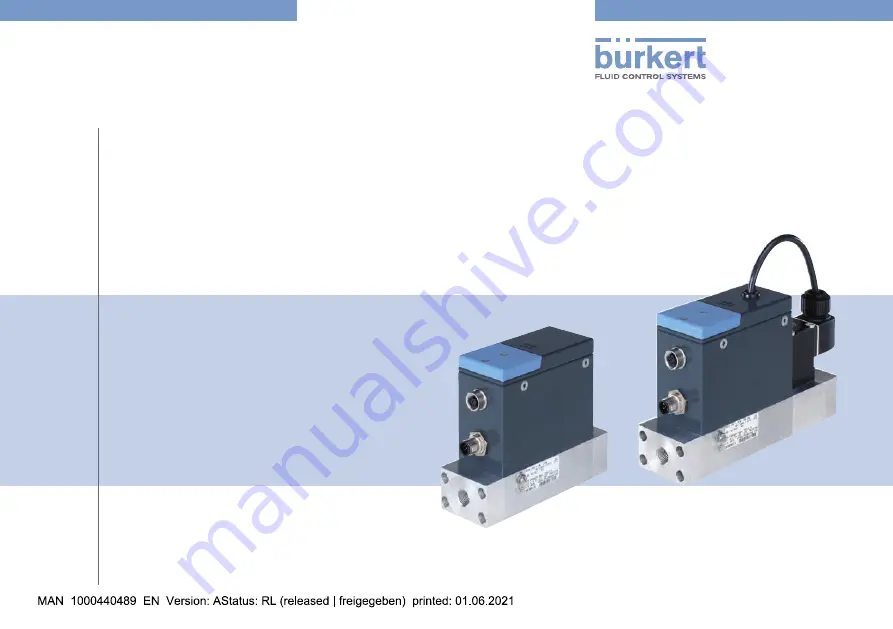
Operating Instructions
Bedienungsanleitung
Manuel d‘utilisation
Type 8746
Profibus
Analogue
Mass Flow Meter (MFM) / Mass Flow Controller (MFC)
Massendurchflussmesser (MFM) / Massendurchflussregler (MFC)
Débitmètre massique (MFM) / Régulateur de débit massique (MFC)