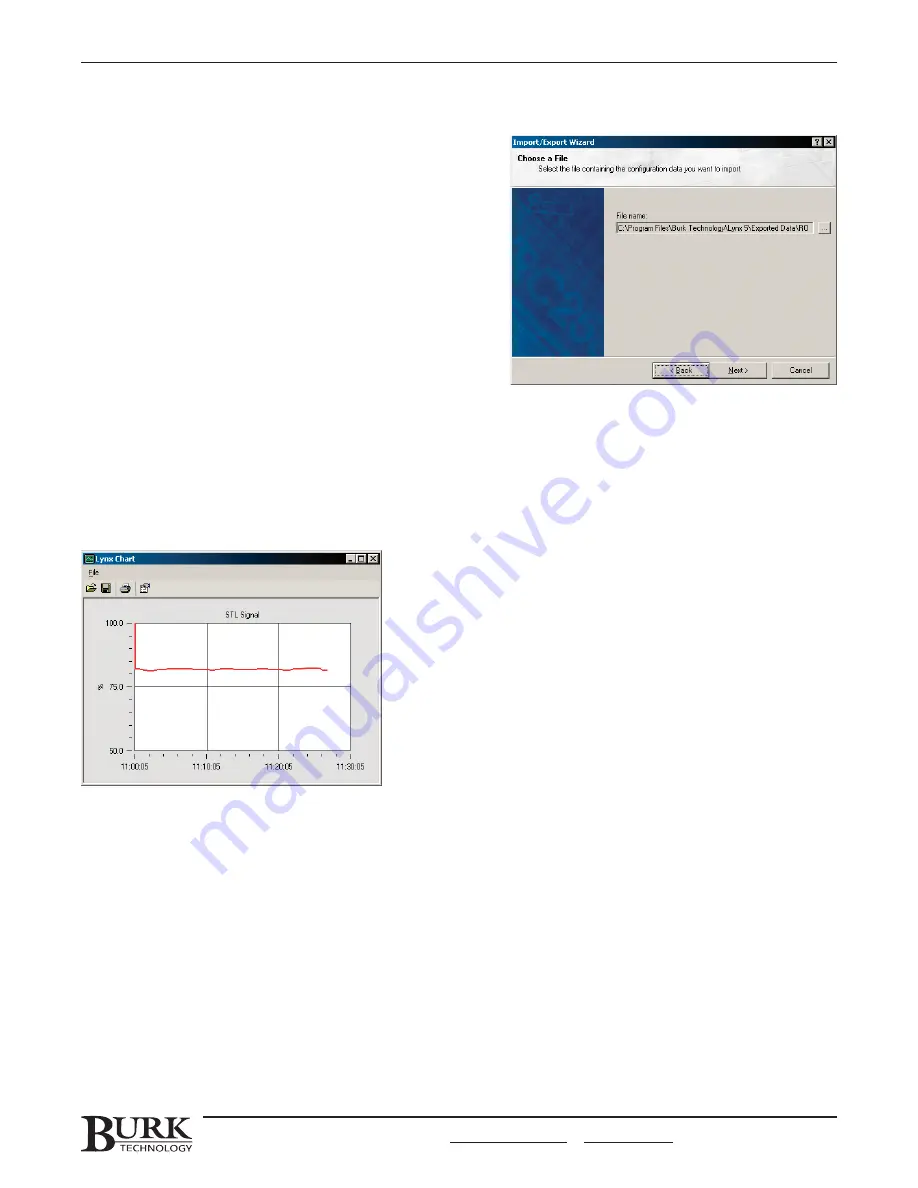
Import Configuration
Once you have exported (saved) a Lynx configuration, you
can load it on another computer, or reload it on this
computer if you ever make changes and want to restore the
original. Note that the importing a configuration will overwrite
the current configuration.
To import Lynx configuration:
1. Launch the Import/Export Wizard from the File Menu.
2. Select Import Configuration and click Next.
3. Choose the file name of the configuration you would like
to load. Click Next.
4. Select which setup parameters from the configuration file you will use. Click Next.
5. Click Next to load the new configuration parameters. They will overwrite your existing Lynx configuration.
USING THE CHARTING FUNCTION
The charting function in Lynx gives you the ability to display history for up to ten different metering channels,
from any site or unit number. This is useful for comparing channel history over time, and for monitoring
relationships between multiple parameters at the remote site.
Creating a New Chart
To set up a new chart, open the View List and click on the Charts separator. right click a blank area in the list of
charts, and select New Chart. A blank chart will appear. Click on the Chart Properties icon in the chart toolbar,
and enter the chart properties that define the data you would like to appear in your chart and how you wold like
it displayed.
CHAPTER 7: SITE DATA & REPORTS
69
CUSTOMER SUPPORT: 978-486-3711 • [email protected] • www.burk.com
Summary of Contents for GSC3000
Page 8: ...GSC3000 VRC2500 INSTALLATION OPERATION MANUAL viii ...
Page 22: ...GSC3000 VRC2500 INSTALLATION OPERATION MANUAL 14 ...
Page 32: ...GSC3000 VRC2500 INSTALLATION OPERATION MANUAL 24 ...
Page 40: ...GSC3000 VRC2500 INSTALLATION OPERATION MANUAL 32 ...
Page 52: ...GSC3000 VRC2500 INSTALLATION OPERATION MANUAL 44 ...
Page 68: ...GSC3000 VRC2500 INSTALLATION OPERATION MANUAL 60 ...
Page 120: ...GSC3000 VRC2500 INSTALLATION OPERATION MANUAL 112 ...
Page 128: ...GSC3000 VRC2500 INSTALLATION OPERATION MANUAL 120 ...
Page 132: ...GSC3000 VRC2500 INSTALLATION OPERATION MANUAL 124 ...
Page 140: ...GSC3000 VRC2500 INSTALLATION OPERATION MANUAL 132 ...
Page 144: ...GSC3000 VRC2500 INSTALLATION OPERATION MANUAL 136 ...
















































