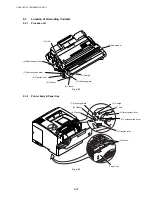HL-6050/6050D/6050DN SERVICE MANUAL
7-3
2.2 Function
Table
The following printer settings and function will be available with this operation.
Title & Subtitle
Item to be Set
Description
TRAY SETTING
MANUAL FEED
PAPER IN=CONT*
Feeds paper automatically
when printing using the manual
feed function.
PAPER
IN=STOP
Feeds paper by pressing the
Go
switch when printing using
the manual feed function.
RESET SETTINGS
RESET SETTING1
Selects the “user setting 1” as
the current printer setting.
SAVE SETTINGS
SAVE SETTING1
Saves the current printer setting
as the “user setting 1”.
SAVE FONT
This menu is effective when
CompactFlash is installed in
LaserJet emulation.
PRIMARY FONT
SET ID=####
Saves the current primary fonts
in LaserJet emulation into the
storage devices; CompactFlash.
SECONDARY FONT
SET ID=####
Saves the current secondary
fonts in LaserJet emulation into
the storage devices;
CompactFlash.
DOWNLOAD
FONT DOWNLOAD=####
Saves the downloaded fonts in
LaserJet emulation into the
storage devices; CompactFlash.
SAVE MACRO
SET ID=####
Saves the macro in LaserJet
emulation into the storage
devices; CompactFlash.
This menu is effective when
CompactFlash is installed and
macro is effective in LaserJet
emulation.
SPOOL PRINT
COLLATE=ON*
COLLATE=OFF
Enables and disables collating
function when re-printing;
secure print, proof print or
public print
TRAYCOMMAND MODE
TRAY COM.=NORM.*
HP LaserJet 4 compatible.
TRAY
COM.=SPEC.
HP LaserJet 3 compatible.