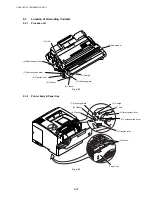HL-6050/6050D/650DN SERVICE MANUAL
6-37
I-4 All
black
Possible cause
Step
Check
Result
Remedy
Ground
contacts
Corona failure
1
Is the corona wire dirty?
Yes
Clean the corona wire
with the wire cleaner.
(2)
2
Is the corona wire broken?
Yes
Replace the drum
unit.
3
Are the charge electrodes
between the printer body and
the drum unit dirty?
Yes Clean
both
electrodes.
(3)
Harness
connection
4
Is the laser unit connected to
the main PCB correctly?
No
Connect the harness
between the laser unit
and the main PCB
correctly.
High-voltage
power supply
PCB failure
5
Is the problem solved after
replacing the high-voltage
power supply PCB?
Yes
Replace the high-
voltage power supply
PCB.
Main PCB
failure
6
Is the problem solved after
replacing the main PCB?
Yes
Replace the main
PCB.
User Check
(1) Clean the corona wire of the drum unit.
(2) The drum unit may be damaged. Install a new drum unit.