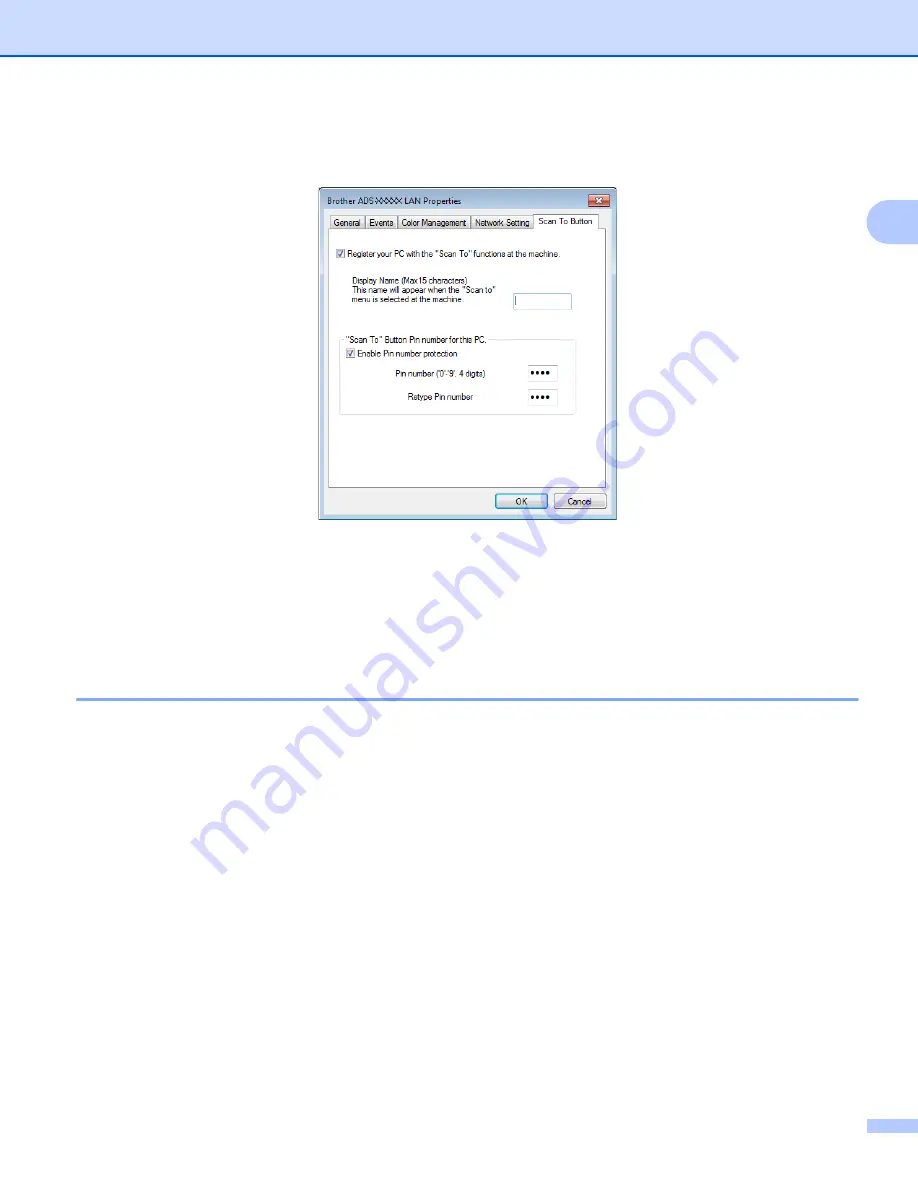
Before Scanning
44
2
the machine (ADS-1600W only) displays the name you enter. The default setting is your computer name.
You can enter any name that you like.
e
If you want to avoid receiving unwanted documents, enter a 4-digit PIN number in the
Pin number
and
Retype Pin number
field.
(ADS-1600W only)
To send data to a computer protected by a PIN number, the LCD prompts you to enter the PIN number
before the document can be scanned and sent to the computer.
Configure Network Scanning for Macintosh
2
If you want to scan from the machine on a network, you must choose the networked machine in the
Device Selector application from the
Model
drop-down list in the main screen of ControlCenter2. If you have
already installed the MFL-Pro Suite software following the network installation steps in the Quick Setup
Guide, this selection should already be made.
To use the machine as a network scanner, the machine must be configured with a TCP/IP address. You can
set or change the address settings from the Control Panel.
















































