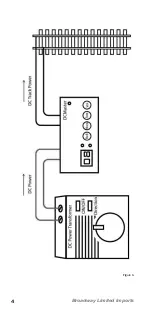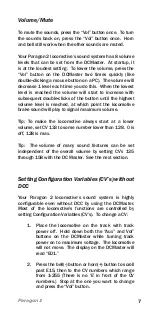10
Broadway Limited Imports
BLI’s Paragon 2 Locomotives are programmed from the
factory to start-up just like the prototype, utilizing a realistic
motor start-up delay that lets the steam engine starting
sounds finish before the train moves. To minimize this
delay and allow the locomotive to start moving instantly,
decrease CV 248 to a value of 0 using the DC Master (See
Page 6 of this manual).
Paragon 2 locomotives start moving at a higher track
voltage than non-sound locomotives. This is done to allow
the sound system to start working before the locomotives
moves. As a result, it is difficult to consist a sound
locomotive with a non sound locomotive in DC operation.
DCC Operation
Paragon 2 Locomotives come equipped with an integral
DCC decoder. It automatically detects if you are using a
DCC system and responds appropriately.
FACTORY DEFAULT ADDRESS = 3.
To Reset, set CV8 = 8.
When programming on the main line in Operations Mode,
the locomotive will beep to indicate when a CV is changed.
It will not beep if the same number is programmed into a
CV. It will not beep on the program track.
DCC Programming
To change the engine ID, first, make sure you can run
the locomotive as engine #3 and blow the horn. Then,
reprogram the engine ID on the main track or the program
track following the procedure for your DCC system. (Note:
Lenz systems do not allow changing address on the main
line. Use the program track. See page 24.)
Steam Engine Function Key Definitions
Paragon 2 locomotives have the ability to use dozens of
functions. If your DCC system does not support this many
functions, the function you want to use can be assigned