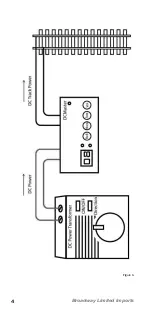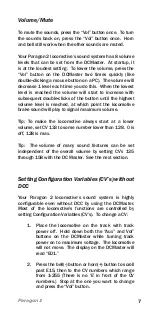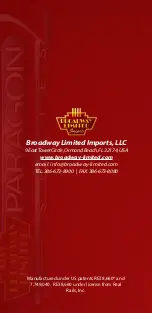16
Broadway Limited Imports
can be recorded and later played back. To use this
function, press F27. (If your DCC system does not have an
F27 key, assign that function to a key you do have using
the directions on page 15.) The front light will flash and
the sound will momentarily stop. Once the sound starts
again, every keystroke will be recorded. Operate the train
as you normally would, being careful not to adjust the
throttle too much, as this uses recording space quickly.
When finished recording, press F27 again to stop recording.
The rear light will flash indicating the recording has been
saved. Be careful not to accidentally hit F27 again, as this
will start recording over your previous recording. If this
happens, interrupt track power before hitting F27 again.
Press F26 to replay. During replay, the DCC controller
cannot control the engine. To interrupt the playback,
either interrupt track power, or press the emergency stop
button.
CV 238 controls the number of times the recording will
repeat, between 1-14 times by setting the value to 64 plus
the number of repeats. Setting CV 238 to 79 makes the
recording repeat indefinitely. The timing of the loop can
be shortened by setting CV239. Its range is from 0-255.
Each number shortens the loop by 0.1 seconds.
The engine contains a pre-recorded sequence. To load it,
set CV8 to a value of 10. Then press F26 to play. This
works well for demonstrations and will repeat indefinitely
if CV238 = 79.
NOTE: There is a limited amount of recording space
available. If the space is used up, the engine will repeatedly
make a coupler clanking sound to indicate the memory is
full. The engine can run for a long time without using more
space, but changing the throttle uses space quickly. 28
speed step mode is best for recording, since it uses less
space.