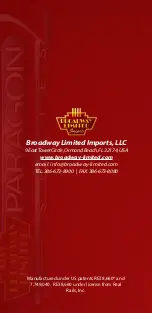25
Paragon 2
DCC Programming Quick Reference Guide
FACTORY DEFAULT ADDRESS = 3
FACTORY RESET: Set CV 8 = 8
Programming Paragon 2 locomotives using
locomotives using Lenz Digital Plus system.
The Lenz system does not allow programming locomotive
ID on the main track. To program on the program track:
Press F, then 8.
The display should flash “PROGRAM”. Press enter.
Press the “ENTER” key until the display reads “DIR”.
Press enter, then press + repeatedly until the display reads
“ADR” then press enter.
The display should read “A*_”. Enter the address, 2477
for example, and press enter. The engine should beep
several times and display the new address as A*2477
**If an error occurs, you will get a message like “ERR02”.
Press “ESC” and quickly re-enter the address. (You may
have to do this several times. This is because the sound
decoder has a capacitor that charges when the track
power is turned on to begin programming. This interferes
with the programming signal. Once the signal is sent
quickly several times, the capacitor will be fully charged
and will no longer interfere. If this is not successful, the
address can be entered manually by setting CV 17, 18 and
29. Call service for assistance.
To RESET Paragon 2 locomotive to factory default using
Lenz system on the Program Track:
Place the locomotive
on the programming track.
Press F, then 8. The display should flash PROGRAM. Press
enter. Press the + key until the display reads CV.
Press 8. Press Enter.