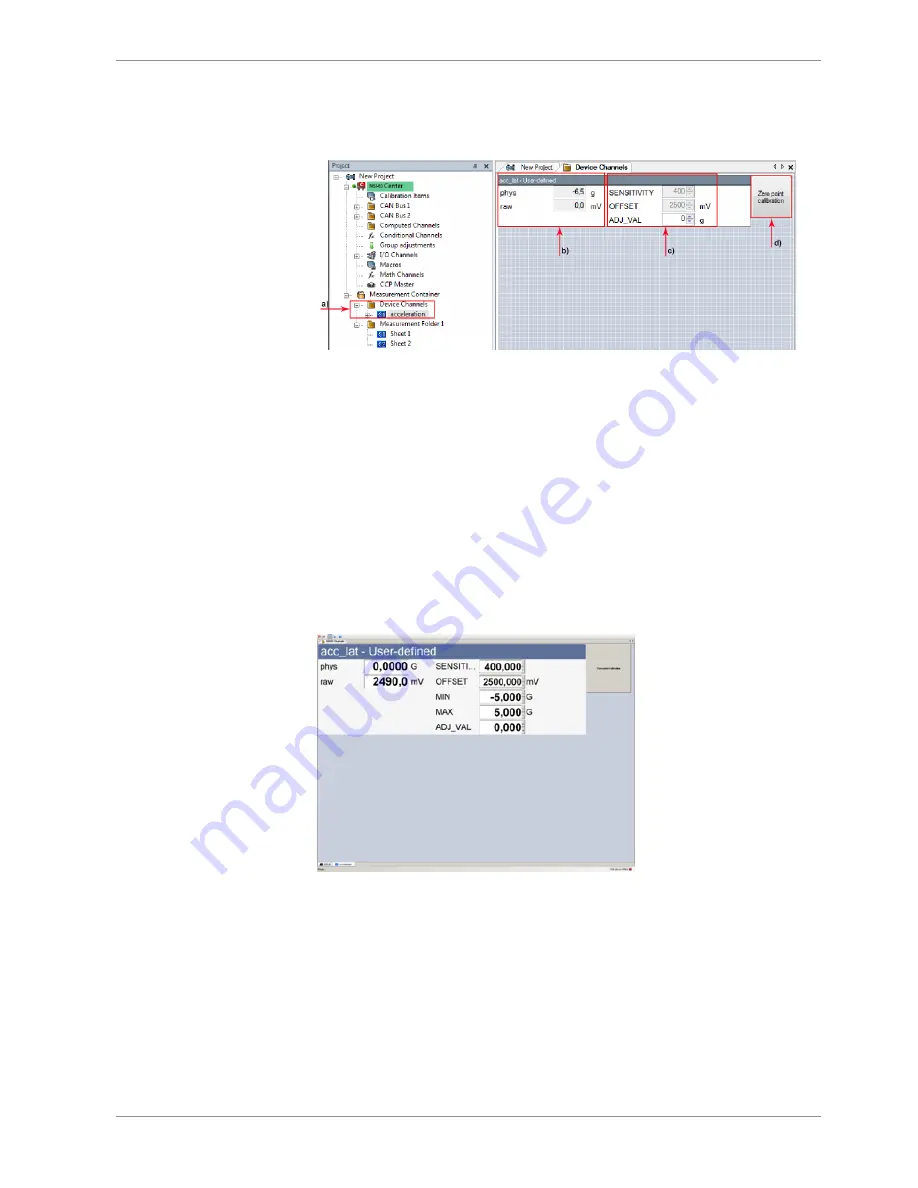
Online Measurement | 11
Bosch Motorsport
Modular Sensor Interface MSI 60
91 / 120
The automatically created sheet is inserted in the Project Tree under ‘Measurement Con-
tainer’ and ‘Device Channels’. If the MSI 60 is connected to RaceCon, live values of the
channels are shown.
a) Access to sheet
b) Raw and physical channel values
c) Characteristic values
d) Button for online offset calibration
11.2.2 Using the Measurement Sheets
1.
When RaceCon is online, press the ‘F11’ key to switch from ‘Design Mode’ into ‘Race
Mode’.
The measurement sheet is extended to full screen.
The button for offset calibration is active.
2.
Switch between different sheets using the tabs at the bottom of the page or the key-
board shortcuts associated with the sheets.
3.
Press the ‘Esc’ key to return to ‘Design Mode’.
11.3 Online Calibration of Measurement Channels
– Analog sensors drift with age, temperature, etc.
– Manual calibration is necessary
– Solution: online offset calibration
– Example: acceleration sensor






























