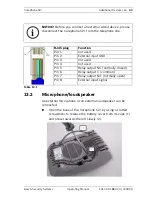48 en | Technical Specifications
Carephone 52+
F.01U.031.884 V4 | 2009.03
Operating Manual
Bosch Security Systems
Hands-free range
> 5 m
Volume settings
8 levels
User guidance
By voice output
Voice message
Recordable
Programming
Programming panel on the unit, remote program-
ming from the social alarm centre or by separate
programming unit, protected by PIN
Dimensions
55 x 160 x 230 mm (H x W x D)
Weight
approx. 0.7 kg
Housing colour
similar to Pantone 430 U
Protection class
IP32 (IP30 wall mounting), IP67 radio button
Ambient temperature range
+5°C to +40°C
Humidity
85%
Summary of Contents for Carephone 52+
Page 1: ...en Operating Manual Carephone 52 ...
Page 2: ......
Page 51: ...Carephone 52 Appendix en 51 Bosch Security Systems Operating Manual F 01U 031 884 V4 2009 03 ...
Page 52: ......
Page 53: ......