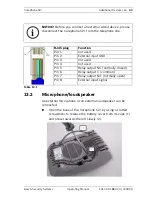Carephone 52+
Programming | en
33
Bosch Security Systems
Operating Manual
F.01U.031.884 V4 | 2009.03
11 - 19 & 10 Phone number of the emergency call recipient
1.
Select programming step 11.
2.
Enter the phone number of the emergency call recipient.
3.
Press C to confirm.
The Carephone 52+ switches automatically to programming
step 12 and you can enter the next number.
NOTICE! When an emergency call is made, if the call to the
first call number is unsuccessful, the Carephone 52+ will try
the other numbers in the sequence 2 to 10. If the last number
has been dialled unsuccessfully, the unit starts with the first
number again and continues until it either sends an
emergency call successfully or all of the programmed
numbers have been tried 15 times.
X
B = Dial pause
X
D = Dial tone detection
X
# = Flash (see Section 19.2 Programming tables, page 50,
Programming step 21)
Example: Carephone 52+ on an exchange line
Call number:
1.
Phone number of the emergency call recipient
2.
Area code
3.
Dial tone detection
After entering the call number, you enter the call destination,
e.g. the social alarm call centre. You can program:
X
0 = social alarm call centre (Bosch protocol)
X
3 = social alarm call centre (CPC protocol)
X
4 = to phone
NOTICE! After programming step 19 the Carephone 52+ goes
to programming step 10.
Table 12.2
Summary of Contents for Carephone 52+
Page 1: ...en Operating Manual Carephone 52 ...
Page 2: ......
Page 51: ...Carephone 52 Appendix en 51 Bosch Security Systems Operating Manual F 01U 031 884 V4 2009 03 ...
Page 52: ......
Page 53: ......