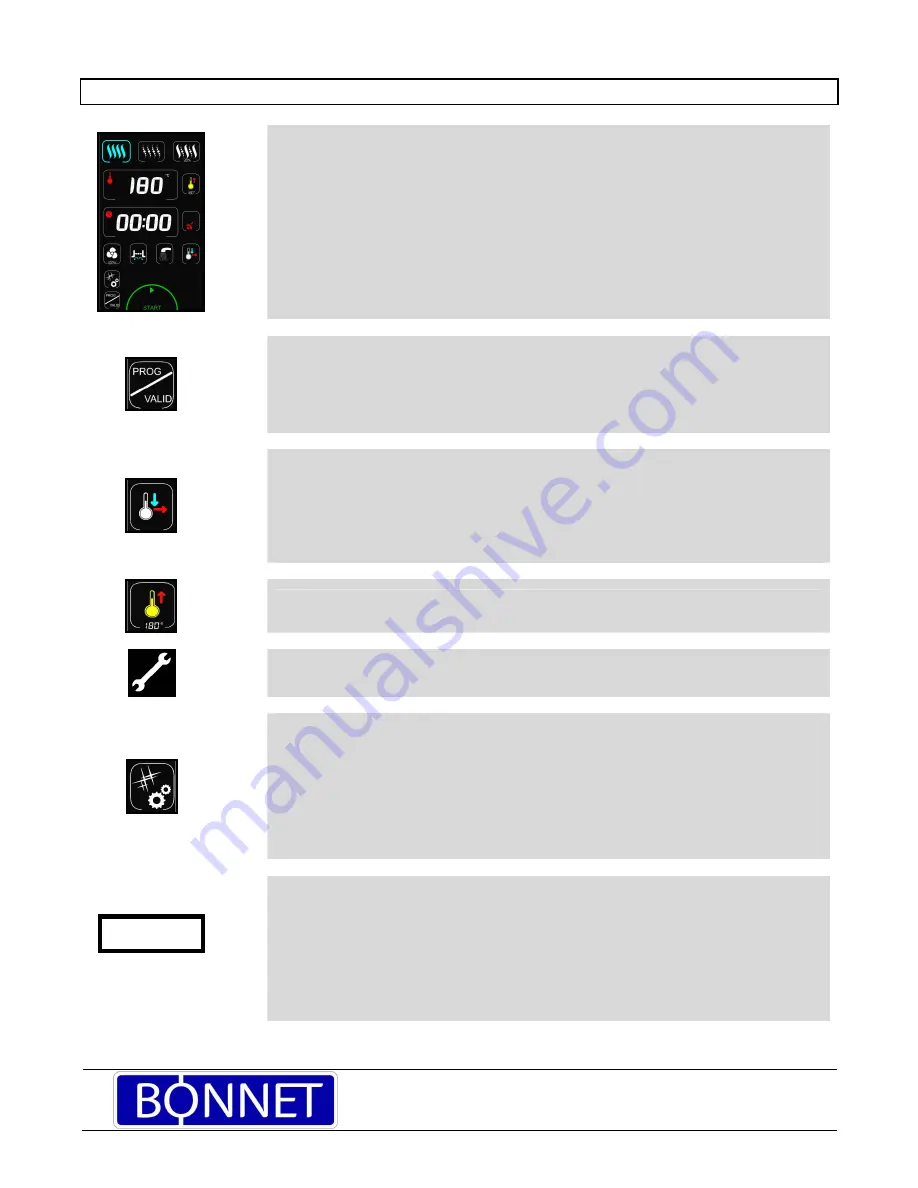
Page 15
3BE390954NU – 07/15
BONNET GRANDE CUISINE
Registered office:
Rue des Frères Lumière - Z.I Mitry Compans
F-77292 MITRY MORY Cedex
3. GUIDANCE AND INFO ABOUT THE CONTROL SCREEN
- Changing the set temperature whilst cooking in Convection or Combi mode does not
result in an automatic rapid cooling cycle.
- Starting a cycle when the actual temperature is higher than the set temperature
does result in an automatic rapid cooling cycle with water injection (depending on
the settings in “Clients parameters”).
- During cooking switching from convection or combination to steam will automatically
result in a rapid cooing cycle with water injection until the default set temperature is
reached.
- Changing from Convection to Combi or vice versa whilst cooking can be done
without changing the set temperature.
- Entering a set temperature of 0°C in Convection mode starts a waiting phase where
nothing happens (no heating)
- In “Ed it” mode whist Modification is not allowed, recipe parameters can not be
altered
- Selecting a time of 99h00 is interpreted as a holding cycle (no cooking) in the mode
and at the temperature selected.
- The phases of a cooking cycle recipe can be viewed by pressing on the zone with
the recipe number
- HOLD mode starts cooling down to the set temperature which is then maintained.
This is like a non-ventilated heated cupboard preventing products from drying out.
- A holding phase can be selected during a cooking cycle. Press and hold is activated,
holding will start when the cooking cycle stops.
- If a core temperature has been set holding will be at this temperature, if not it will be
at the holding temperature set in the Client parameter menu.
- Holding mode takes into account the settings within the “CHEF” menu.
- Automatic preheating of the oven at start up can be activated or deactivated and the
oven temperature can also be set (Client parameters).
- A reminder message appears 10 days before a routine service visit is required.
- Access to the “Client parameters” menu is by PIN code, the default is 0000 this can
be personalized. DO NOT FORGET THIS CODE!
- Access to other parameters is PIN code protected and reserved for installation and
after sales service engineers.
- The oven has a screen saver that can be personalised (standby mode), which puts
the principle functions of the oven into standby (blank screen, lighting and technical
ventilation off).
- The data exchange menu runs HACCP functions: start of automatic HACCP data
recording or export to a USB stick in a spreadsheet compatible format.
- In case of the screen or electronic control panel breaking down: It is possible to
launch in Safe Mode: convection mode at the preheating temperature setting (set in
client parameters, 175° by default).
- Switch off the oven, isolate and reconnect the mains supply to the unit, then open
and close the door 3 times in less than 10s. The light will switch off at every door
opening and will flash 3 times at the end of the 3 door openings to indicate that the
safe mode has started.
- In safe mode, actions on the screen are not taken into account.
- To stop Safe Mode, just switch off the oven.
Safe Mode















































