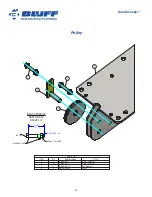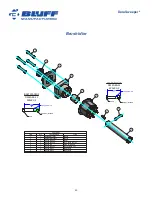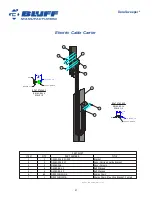38
DuraSweeper
®
Shut Down and Start Up Procedures
Daily Shut Down
At any time, the unit can be left on in an area that is not accessible by the public. There is no need
to turn anything off. The SYSTEM POWER INDICATOR light will remain illuminated, indicating the
DuraSweeper
®
is powered up and ready for service. The Brush Motor Drive is designed to run for 5
minutes at the end of each cycle, and then stop. It is standing ready for another truck. Or if desired, the
operator can turn the Key Switch to OFF. It is not necessary to turn the Main Power Switch to OFF.
Daily Start Up
If the Key Switch was left in AUTO, simply follow the Standard Operation instructions above. If the
Key Switch was turned to OFF or MANUAL, turn it to AUTO and then follow the Standard Operation
instruction above.
Seasonal Shut Down
1. For safety reasons, position the Brush Carriage fully to the bottom, where it will contact the frame
(in manual mode).
2. Turn Key to the OFF position, push the EMERGENCY E-STOP Button, and turn the main POWER
DISCONNECT Switch to OFF. It’s a good idea to disconnect the main power at the facility.
3. Grease the hoist and brush bearings to prevent corrosion during the shutdown period.
Seasonal Start Up
1. Grease the Bearings.
2. Check the brush for wear.
3. Check the cables for wear. Replace if worn.
4. Check Brush Carriage Wheel Casters for wear. Replace if necessary.
5. Check the fluid levels in the gear boxes.
6. Turn on Main Power Switch.
7. Check to make sure the SYSTEM POWER INDICATOR Light comes on.
Moving the Unit – (applies to the portable units only)
1. Make sure the Carriage is at the lowest position, resting on the column base plates. In this position,
it engages the bolts of the base plates, which will prevent any damage to the main frame while
moving the unit.
2. Disconnect all incoming power from the Electrical Panel.
Notice: It’s a good idea to mark the individual wire connections so the motor rotations will be
correct upon re-installation. Use certified electrician to perform all wiring installations.
3. Remove the Ecology Blocks. The jacks and Jack Brackets will be damaged if the Ecology Blocks
are not removed prior to raising the unit.