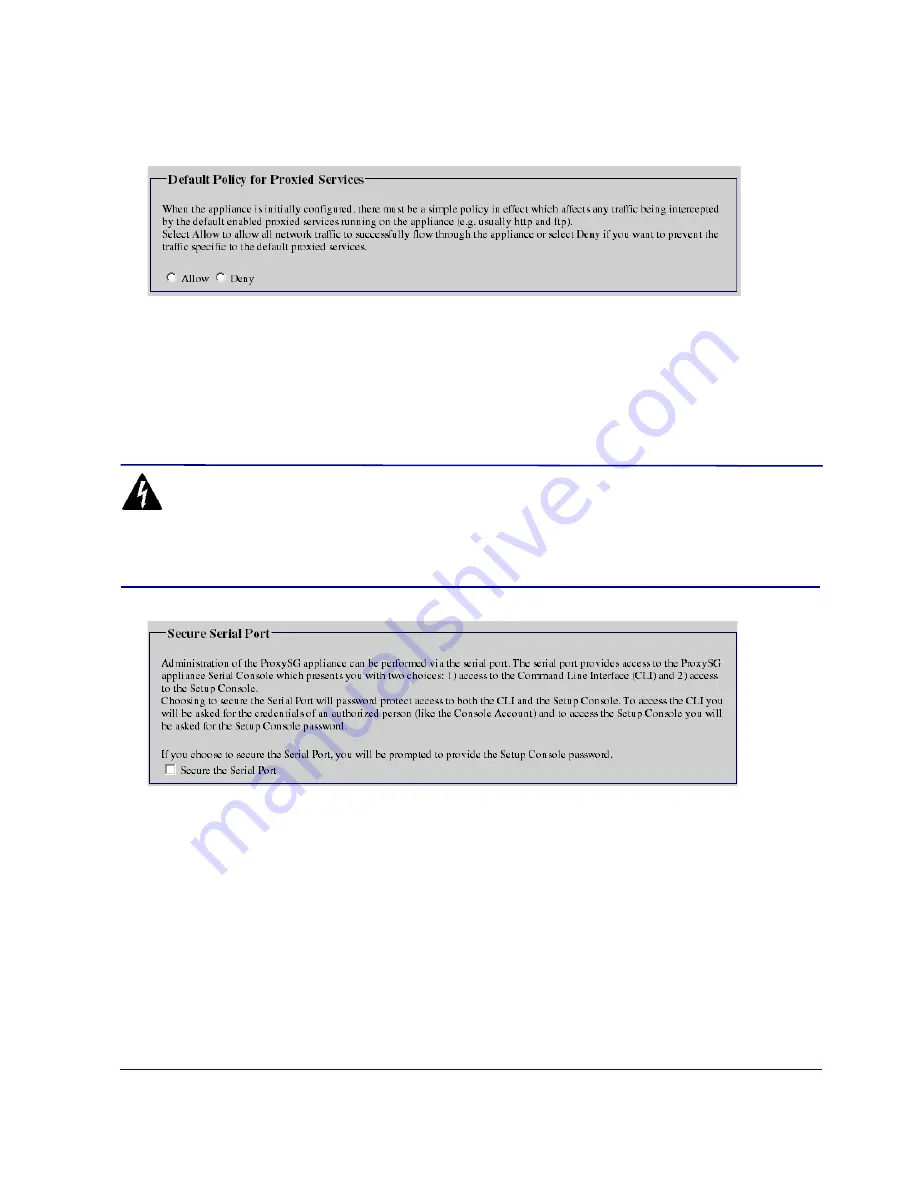
16
Blue Coat SG200 Series
•
Selecting
Deny
prohibits proxied transactions from passing through the SG200; you must then
create policies to explicitly grant proxied transactions on a case-by-case basis.
For more information about this option, refer to
Volume 7: The Visual Policy Manager and Advanced
Policy Tasks
of the
Blue Coat ProxySG Configuration and Management Guide Suite
.
Figure 2-5: Initial Configuration Page—Default Policy for Proxied Services
8
(Optional) Secure the serial port: select
Secure the Serial Port
and enter the password. Do not select
Password is in hashed format
unless the password is already in a valid hashed format.
The serial port allows you to configure and access the SG200 using a serial cable. This can pose a
security risk, because anyone with access to the appliance can reconfigure the SG200 settings. This step
allows you to set a password on the serial console setup, allowing only authorized personnel the
ability to reconfigure the appliance.
WARNING!
If you set the serial console password and then lose the password, you must restore the appliance
to its original factory defaults if you want to access the Management Console or CLI (see
the SG200 to Its Factory Defaults
on page 46).
Figure 2-6: Initial Configuration Page—Secure the Serial Port
9
Click
Configure Device
.
•
If a dialog appears with the message
Errors Found
, click
OK
and correct the errors in the Initial
Configuration page. Click
Configure Device
again.
•
If a new browser window appears with the message
The initial configuration was not established
, note
the error messages in this window, close it, and fix the appropriate data in the Initial
Configuration page. Click
Configure Device
again.
•
If a new browser window appears with the message
Proxy
SG
Initial Configuration was successful
, you
have successfully completed initial configuration. This window provides details about accessing
the SG200 Management Console (such as the Management Console SHA1 fingerprint). Save this






































