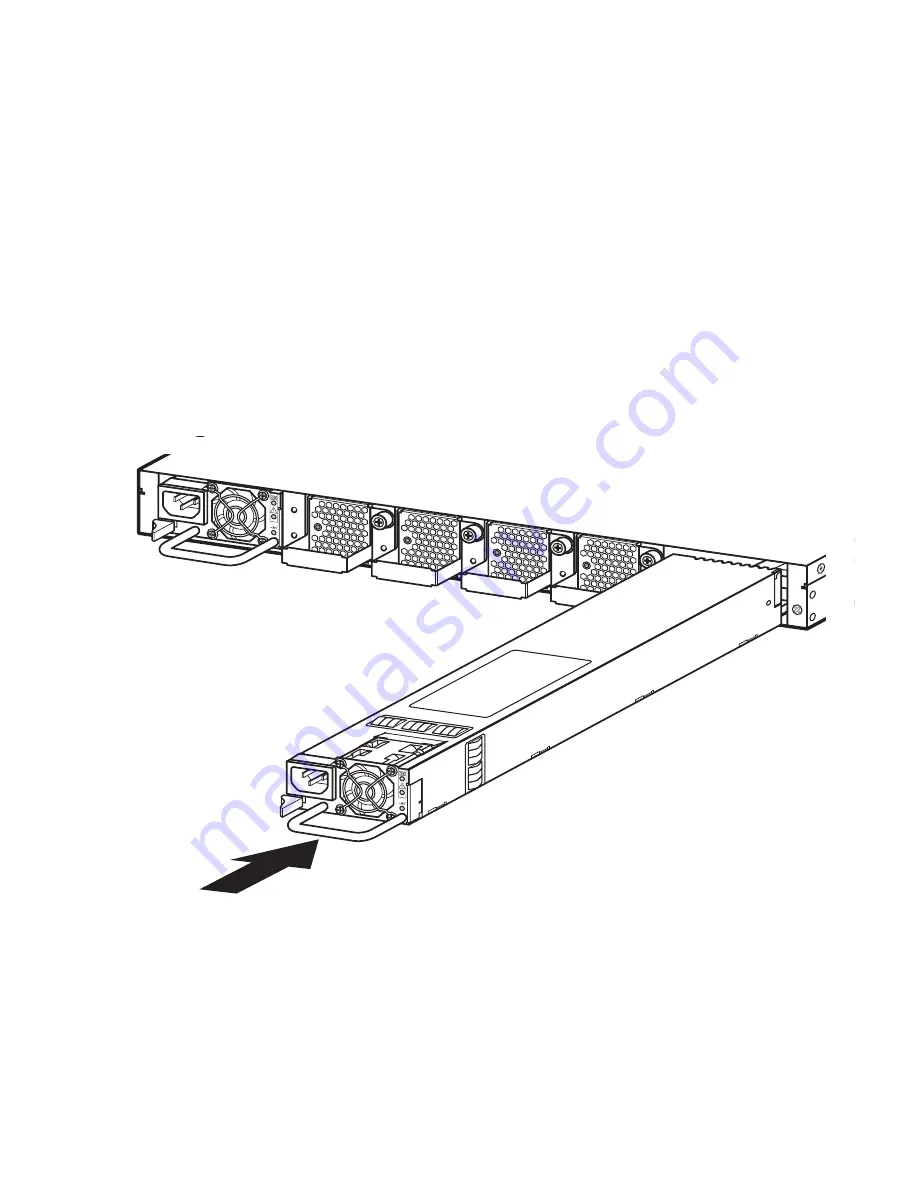
RackSwitch G8264 Installation
BPP-00039-00 rev 2, January 2011
Chapter 2: Installing the RackSwitch G8264
51
Installing an AC Power Supply Module
To install a power supply module, perform the following steps:
1.
Insert the power supply module into the power-supply slot, and gently push it into the slot until it
latches (see
Figure 21
). Connect the power cord to the power supply and to an AC power outlet.
Each power supply module has a mechanical guide key to prevent you from inserting the module
incorrectly.
2.
Connect the power cord from the AC power source to the power supply module.
3.
Turn on the power at the power source.
4.
Verify that the power supply
OK
and
AC
LEDs are green.
Figure 21
Inserting a Power Supply Module






























