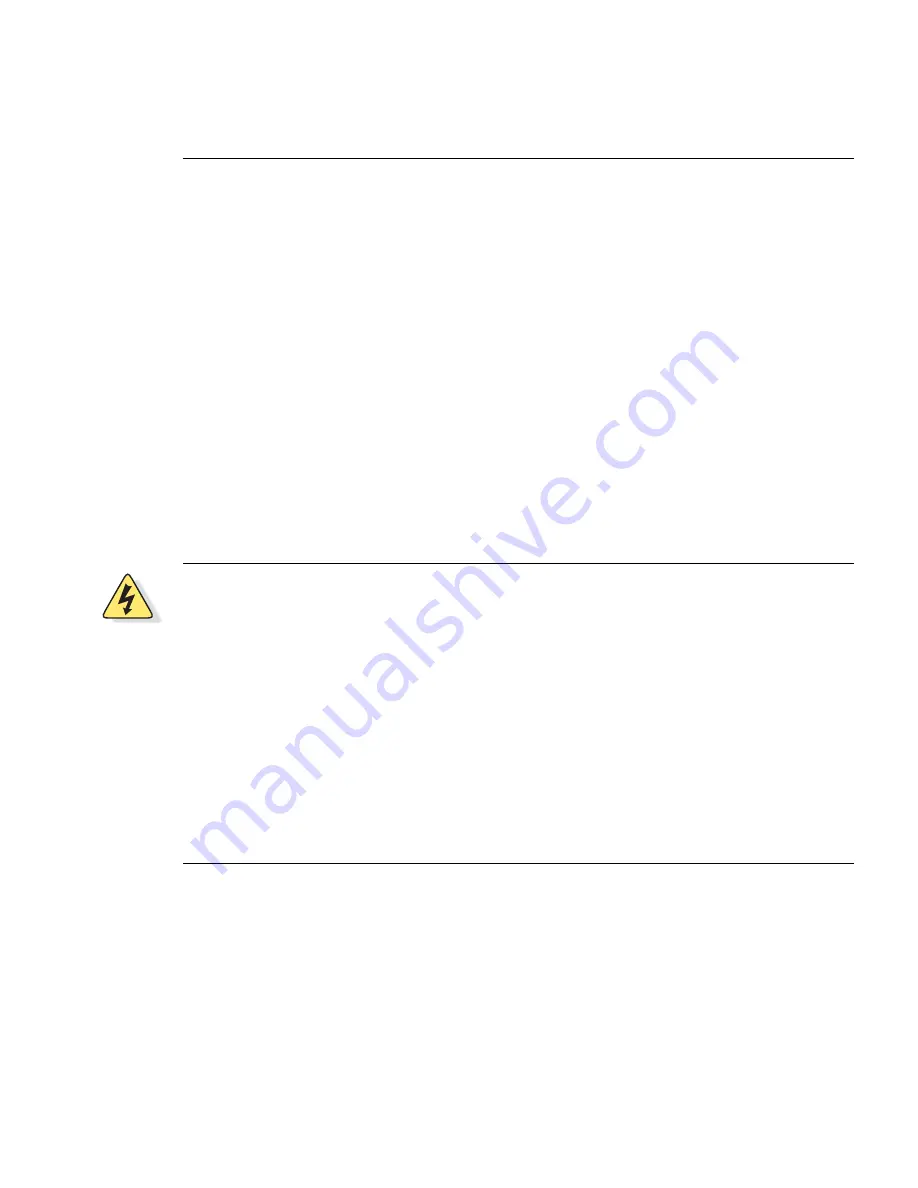
RackSwitch G8264 Installation
24
Chapter 2: Installing the RackSwitch G8264
BPP-00039-00 rev 2, January 2011
Environmental Requirements
This section describes the basic environmental requirements for the RackSwitch G8264. Make sure
the location where you install the switch meets the following requirements:
Install the switch unit in a dry, clean, well-ventilated area.
Provide adequate space in the front and back of the switch unit, to ensure proper air flow.
Make sure that an adequate grounded power supply is within reach of the switch unit.
Make sure that twisted-pair cable is routed away from power lines, fluorescent lighting fixtures
and other sources of electrical interference.
Preventing Electric Shock
This product does not contain any user-serviceable parts. Do not remove the cover of this device.
The AC G8264 is designed to work with single-phase power systems that have a grounded neutral
conductor. To reduce the risk of electric shock, always plug the power cord into a grounded power
outlet.
Warning—
Electrical current from power, telephone, and communication cables is
hazardous. To avoid a shock hazard:
Do not connect or disconnect any cables or perform installation, maintenance, or
reconfiguration of this product during an electrical storm.
Connect the power supply only to a properly wired and grounded power source.
Connect to properly wired outlets any equipment that will be attached to this product.
When possible, use one hand only to connect or disconnect signal cables.
Never turn on any equipment when there is evidence of fire, water, or structural damage.
Disconnect the power supply, telecommunications systems, networks, and modems before you
open the device covers, unless instructed otherwise in the installation and configuration proce-
dures.
Disconnect the power supply before installing, uninstalling, or moving this product.






























