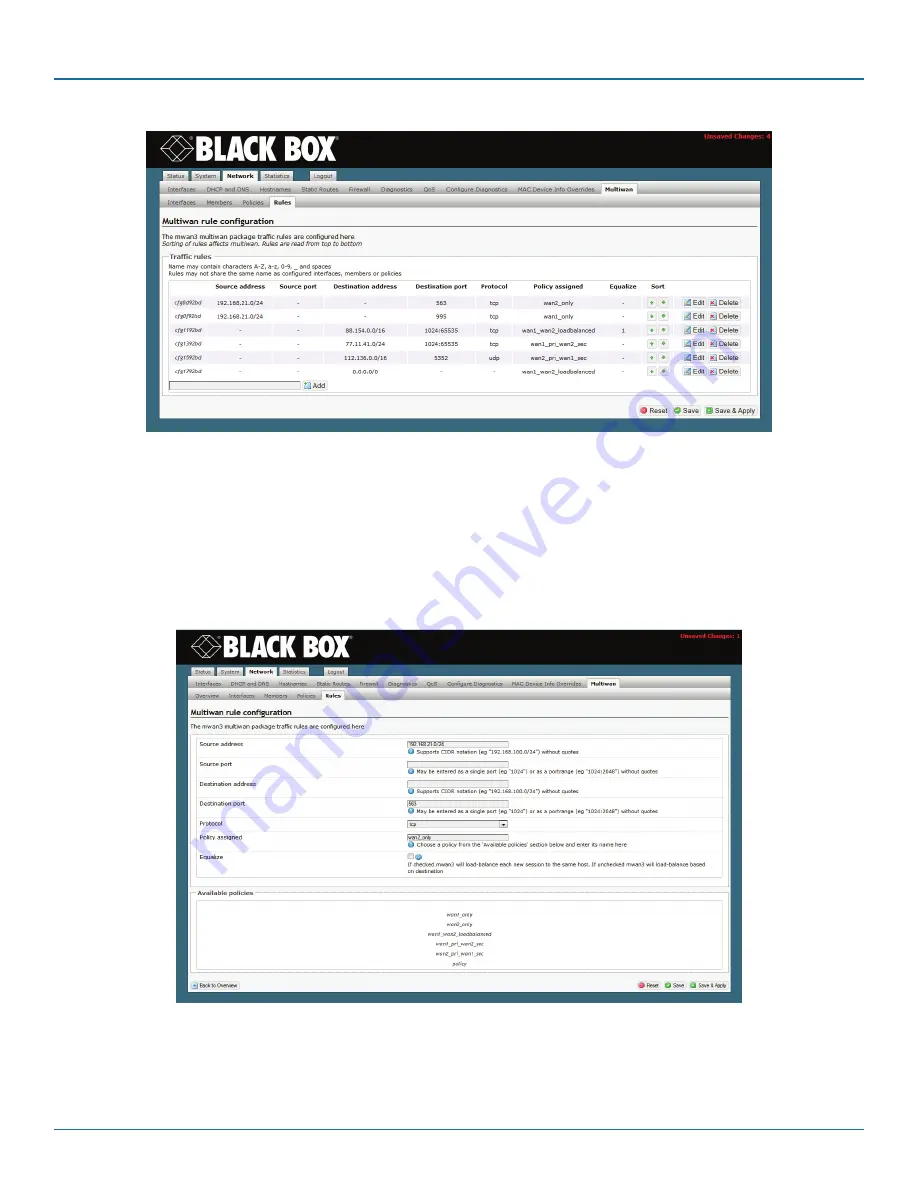
724-746-5500 | blackbox.com
Page 77
Chapter 7: Configuring a MultiWAN for the WRT4000 Series Cellular Wireless Router
Figure 7-10. MultiWAN Rule Configuration Summary Screen.
a. Do one of the following on the MultiWAN Rule Configuration Summary Screen:
i. Select an Edit button to revise a rule for the multiWAN.
ii. Type a new rule name in the box to the left of the Add button, and select that button to add a rule.
NOTE: If you try to add a rule that uses a name already listed, the screen will blank the entry and will wait for a new name. In that
case, repeat substep ii.
• In either case, the MultiWAN Rule Configuration Detail Screen is displayed (Figure 7-11).
Figure 7-11. MultiWAN Rule Configuration Detail Screen.
b. On the MultiWAN Rule Configuration Detail Screen, enter values for the following parameters:
• Source Address (originating IP address, whether local or remote): Type a network range for IP addresses (such as a.b.c.0/24,
where a.b.c represents the local network). You may also type a single IP address, or this field may be left blank.






























