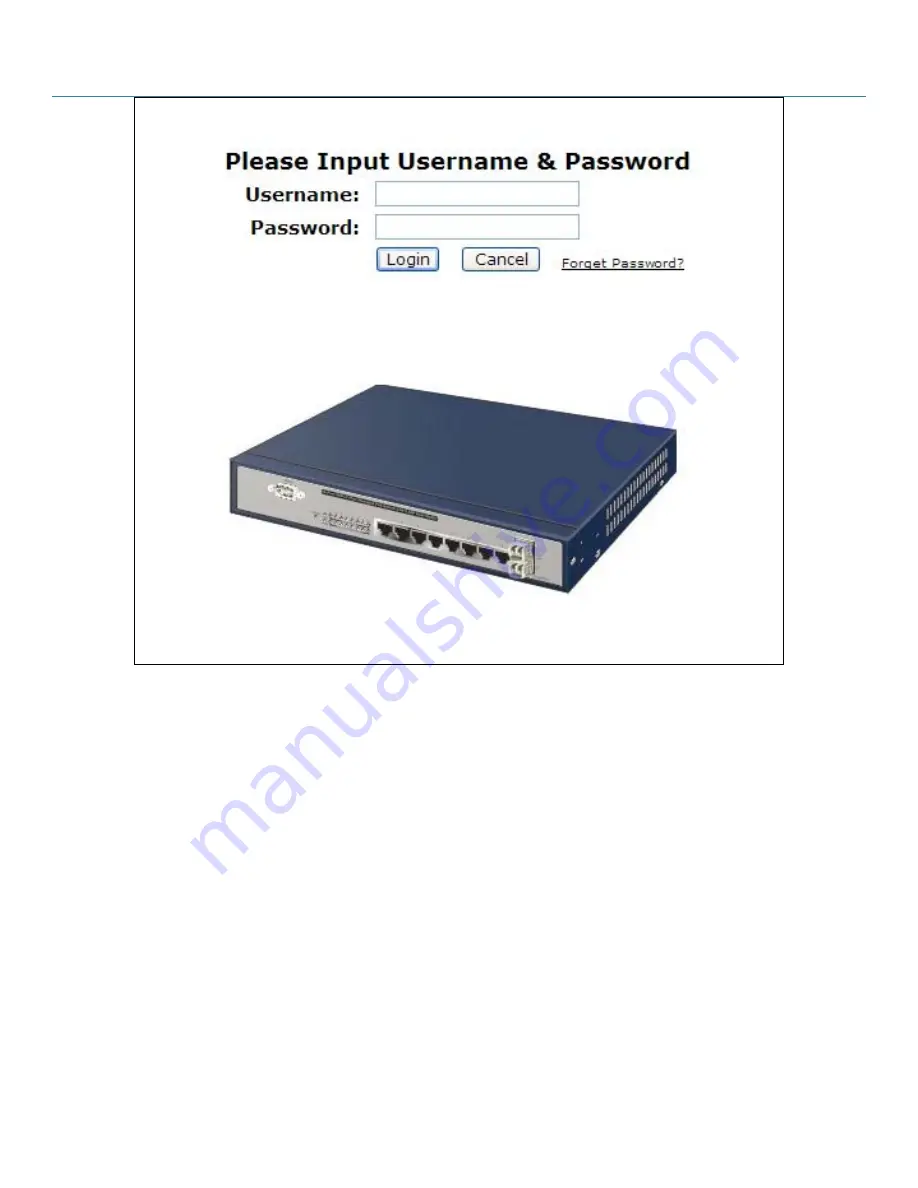
8- and 24-Port Gigabit L2 Managed Power-over-Ethernet (PoE) Switches
724-746-5500 | blackbox.com
28
Figure 4-1. Login Screen.
4.1 Web Management Overview
After you login, the system information screen (Figure 4-2) appears. This page is the default and describes basic system information,
including
“Model Name,” “System Description,” “Location,” “Contact,” “Device Name,” “System Up Time,” “Current Time,” “BIOS
Version,” “Firmware Version,” “Hardware-Mechanical Version,” “Serial Number,” “Host IP Address,” “Host Mac Address,” “Device
Port,” “RAM Size,” “Flash Size,” and “CPU Load.”
. The screen tells you the software version used, MAC address, serial number, how
many ports are good and so on. This is helpful for troubleshooting if the switch malfunctions.
















































