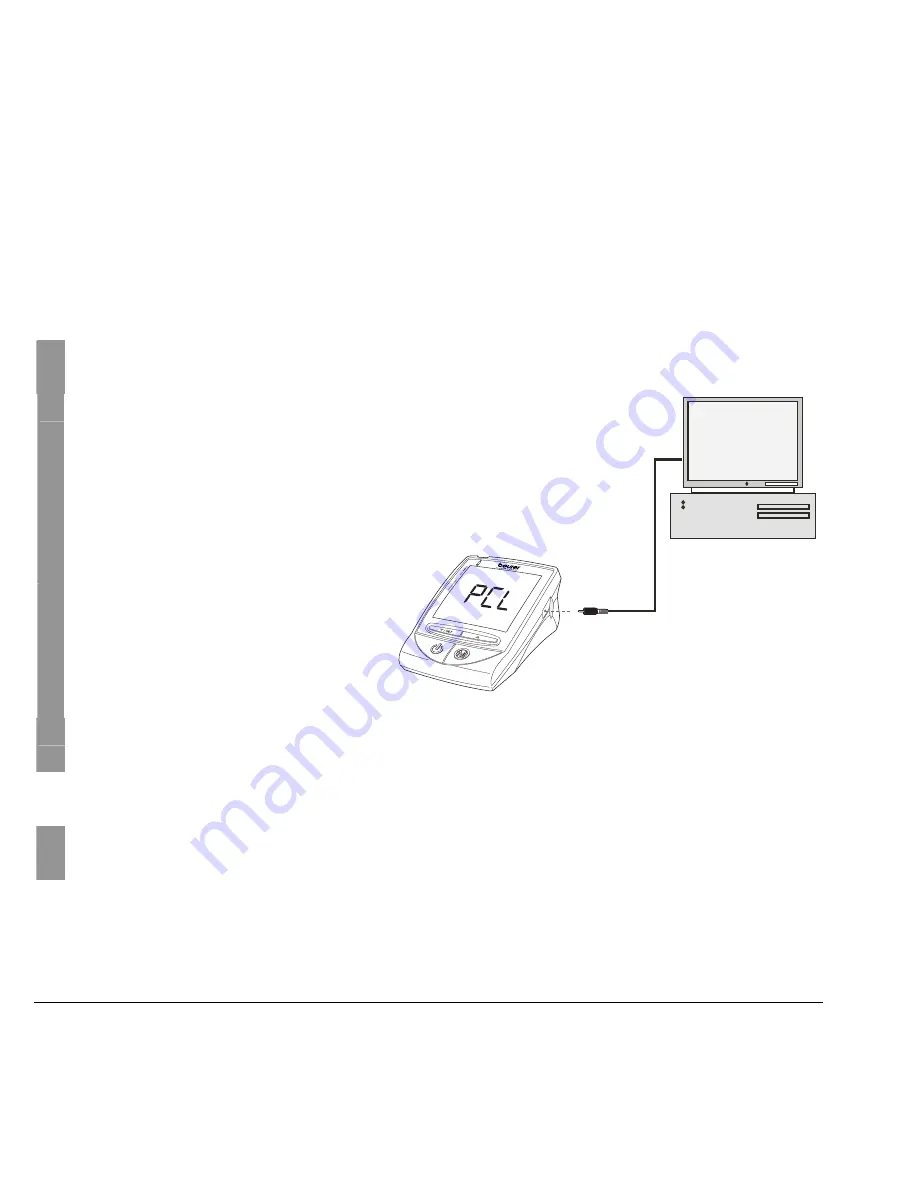
46
Beurer BGL60 mg/dL
Preparations
•
Set the blood pressure/blood sugar measuring device near your computer.
•
Install the evaluation software on your computer as outlined in the instructions
for the Beurer PC kit.
Transferring your measurement data
1
Remove the rubber cover from the computer interface of the blood pres-
sure/blood sugar measuring device.
2
The measuring device must be
switched off. Insert the flat USB
connector of the connection ca-
ble into a USB port on your PC.
Insert the round jack plug into
the PC interface port on your
measuring device.
3
The start display appears briefly.
"PCL" appears on the display on
the measuring device. The mea-
suring device is now ready for
data transfer.
4
Follow the transferring and evaluating information in the software and in the
instructions for the Beurer PC kit.
Disconnecting the unit from the computer
1
Unplug the jack plug from the blood pressure/blood sugar measuring device.
2
The measuring device switches off automatically.

























