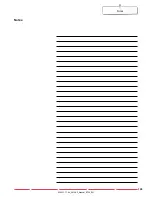188
Index
Darning and embroidery thread
125
Darning hoop connection
13
Dealer details
54
Decorative stitches
⦁
Application 95
⦁
Categories
95
⦁
Cross stitch
96
⦁
Overview
95
⦁
Pin tucks
97
⦁
Selecting
95
⦁
Sewing lower thread
98
Deleting
⦁
Stitch patterns
138, 139, 145, 158, 159
⦁
Stitch patterns
40, 43, 117, 120
⦁
User data
52, 159
Details
⦁
Accessory 9-11,123
⦁
Embroidery module
124
⦁
Sewing computer
12-13
Display
⦁
Alphabets
32, 38-39, 109
⦁
Altering settings
45-54
⦁
Balance
59
⦁
BSR
103
⦁
Buttonholes
36-37, 80
⦁
Calibrating
49
⦁
Combi mode
40-43
⦁
Creative consultant
57
⦁
Decorative stitches
95
⦁
Edit
138
⦁
Embroidery Alphabet
135
⦁
Embroidery mode
134
⦁
Functions
34-43
⦁
Help program
58
⦁
Main display
32-33, 134-137
⦁
Menu selection
32
⦁
Overview
32-43, 134-140
⦁
Practical stitches
62
⦁
Quilt stitches
99
⦁
Selecting the color
46
⦁
Selection
32-33
⦁
Setup
44-54
⦁
Sewing
32-33
⦁
Stitch pattern area
33
⦁
Stitch pattern display
33
⦁
Tutorial
55-56
Dual Transport
107-108
E
eco
13, 32, 60
Edit
⦁
Altering embroidery motif proportionally
139
⦁
Color number
138
⦁
Deleting embroidery motif
139
⦁
Display
138
⦁
Embroidery menu
138
⦁
Mirror image left/right
139
⦁
Mirror image up/down
139
⦁
Moving embroidery motif
139
⦁
Moving the view of the motif within the
embroidery hoop
138
⦁
Overview
138
⦁
Rotating embroidery motif
139
⦁
Selection
138
⦁
Zoom minus
138
⦁
Zoom plus
138
Embroidery 121-163
⦁
Alphabet 135
⦁
Embroidery motifs
136
⦁
Menu
161
⦁
Start
160
⦁
Thread breakage
163
⦁
Via Foot control
162
⦁
Via the «Start/Stop»-button
161
Embroidery computer
⦁
«Function»-buttons 133
⦁
Embroidery needle
123, 125, 129
⦁
Embroidery threads
125
⦁
Entry in embroidery mode
134
⦁
Lowering the feed dog
129
⦁
Memory
155
⦁
Preparation
129
⦁
Straight-/CutWorkstichplatte
129
Embroidery hoop
⦁
Adjusting 48
⦁
Basting box
144, 154
⦁
Center determination
130
⦁
Hoop selection/-display
140
⦁
Hooping material
130
⦁
Motif center
140
⦁
Moving
144
⦁
Parking the embroidery module
140
⦁
Selection
48, 123, 140, 151, 160
⦁
Using the hoop
130
⦁
Virtual positioning
140
Embroidery menu
⦁
Color information bar
142
⦁
Color number
143
⦁
Cutting connecting stitches
143
⦁
«Embroidery menu»/«Start/Stop»-button
143
⦁
Edit
143
⦁
Overview
142
⦁
Presser foot indicator
142
⦁
Security program
142
⦁
Selection
143
⦁
Single- or multi-colored motif
143
⦁
Thread breakage
143
⦁
Upper thread tension
143
Embroidery module
⦁
Attaching 128
⦁
Detail view
124
⦁
Overview
124
⦁
Parking
128, 140
⦁
Removing
128
034247.71.04_2014-02_Manual_B750_EN
Summary of Contents for 750 QE
Page 1: ...BERNINA 750 QE...
Page 8: ...7 Notes Notes 034247 71 04_2014 02_Manual_B750_EN...
Page 18: ...17 Notes Notes 034247 71 04_2014 02_Manual_B750_EN...
Page 30: ...29 Notes Notes 034247 71 04_2014 02_Manual_B750_EN...
Page 62: ...61 Notes Notes 034247 71 04_2014 02_Manual_B750_EN...
Page 142: ...141 Notes Notes 034247 71 04_2014 02_Manual_B750_EN...
Page 175: ...174 Stitch patterns Alphabets Block Double Block 034247 71 04_2014 02_Manual_B750_EN...
Page 176: ...175 Stitch patterns Script Quilting Text 034247 71 04_2014 02_Manual_B750_EN...
Page 177: ...176 Stitch patterns Hiragana Cyrillic 034247 71 04_2014 02_Manual_B750_EN...
Page 196: ...195 Notes Notes 034247 71 04_2014 02_Manual_B750_EN...
Page 198: ...In partnership with...