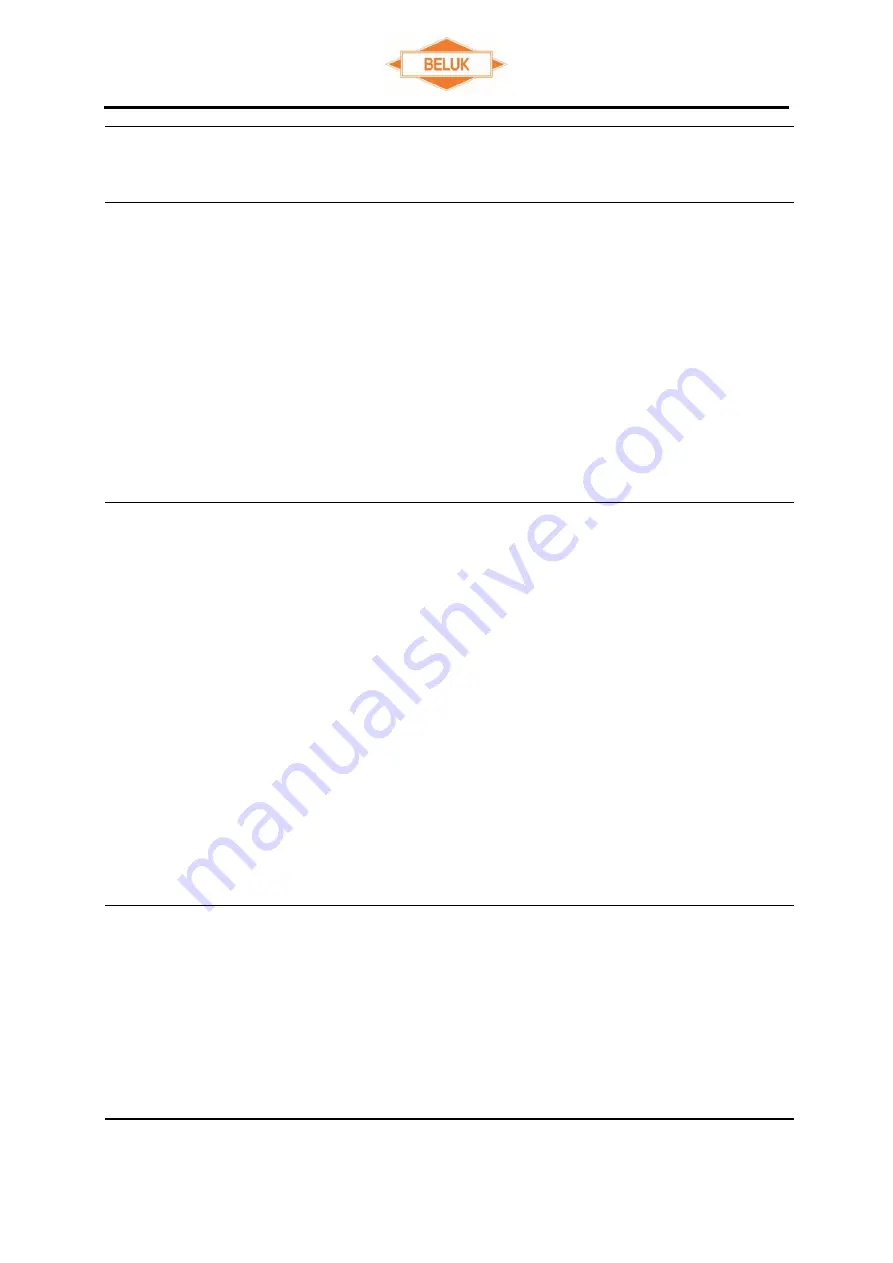
Technical documentation
Rev. 02
Reactive Factor Controller CX plus
49
"
NO
": Control alarm is deactivated.
515
Step alarm: Faulty steps
Yes/No
"
YES
":
Alarm for faulty steps is activated. If the function SETUP/309 is
activated and if a step is identified as faulty after 3 unsuccessful switching
operations, the step alarm faulty steps is signalled. The message "
Step
ALARM
/ Flty
" is shown alternatingly on the display. Steps which have been
identified as defective and have been blocked are flashing on the step
display. The alarm relay opens its contact. The alarm remains active while
at least one step is set to the step type “
Flty
”.
In order to reset the alarm, set the step type of the affected step to not
equal to “
Flty
”. If the function “Manual reset” (SETUP/501 = NO) is
deactivated, the alarm messages (display and alarm relay) are
automatically reset. The alarm relay is only reset, if no other alarm is
active.
"
NO
": Alarm for faulty steps is deactivated.
516
Step alarm: Step power loss
Yes/No
"
YES
": Alarm for step power loss is activated.
If the current step size falls below 75% of the initial size, the step alarm
step power loss is signalled.
The message "
SPl
ALARM
" is shown on the display alternatingly with the
step number. Only the lowest number of the affected steps is displayed.
The alarm relay opens its contact. The step type of the affected steps is
set to “FOFF” and blocked. The step is locked for the control. The step is
locked for as long as the current step size is smaller than 75% of the initial
size. The step type cannot be changed.
In order to reset the alarm and to activate the affected steps, these steps
must be changed first. After this, manually enter the step sizes of the
replaced steps in the SETUP/402, so that the current step size is correct
again and is equal to the initial size
100%. The step type of these steps
can be s
et again now. If the function “Manual reset” (SETUP/501 = NO) is
deactivated, the alarm messages (display and alarm relay) are
automatically reset. The alarm relay is only reset, if no other alarm is
active.
"
NO
": Step alarm step power loss is deactivated.
517
The display is flashing when an alarm is signalled.
Yes/No
"
NO
": Display is
NOT
flashing when an alarm is signalled. This is the
default setting.
"
YES
": Display is flashing when an alarm is signalled.
NOTE:
This only works when the backlighting is switched off. If you press
a key on the device, the backlighting is switched on again. The display is
not flashing anymore. If no other key is pressed, the backlighting is
switched off after 60 s. The display is flashing again.
518
Switching between functions of digital input
Yes/No
"
NO
": The digital input can be used in order to switch to the target COS
(low rate). This is the default setting.
















































