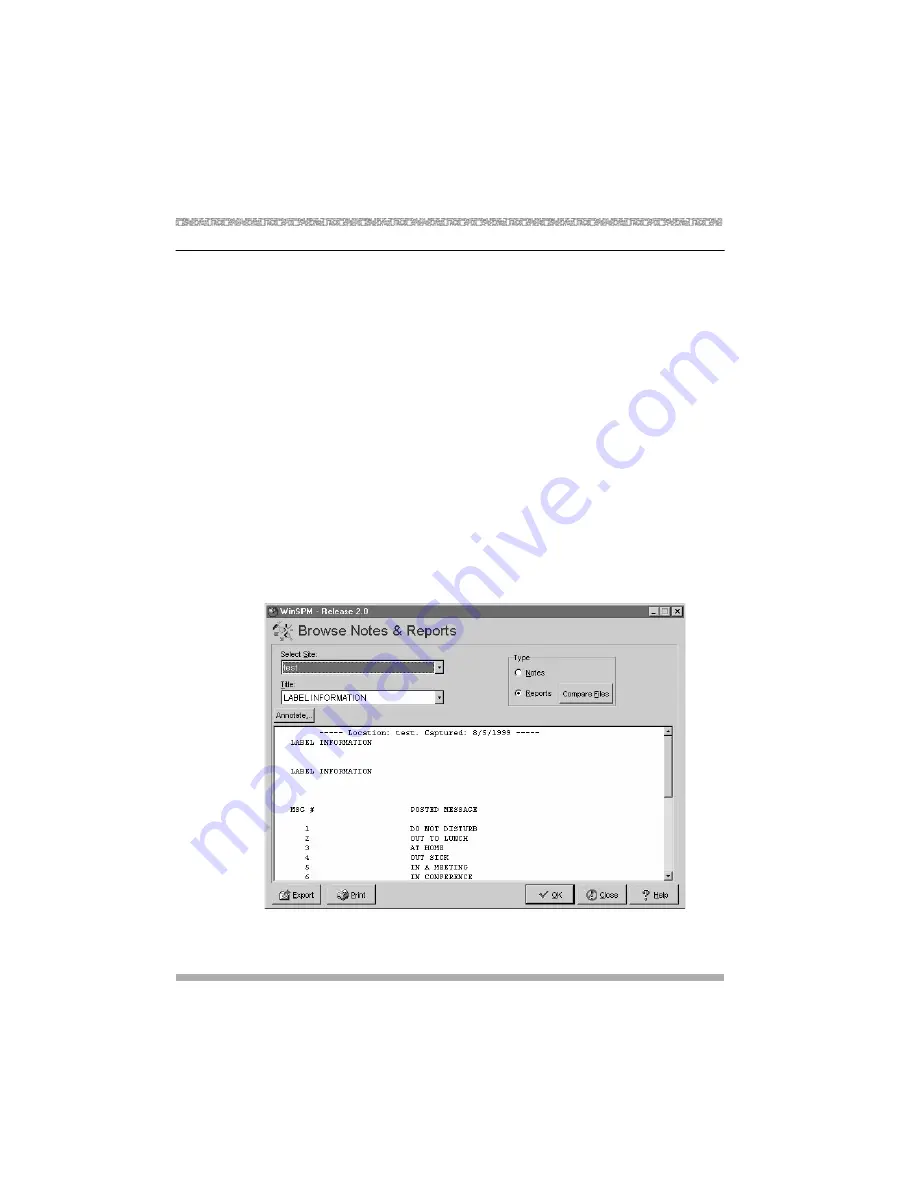
Basic System Management Procedures
8-50
Installation, SPM, Maintenance, and Troubleshooting Supplement
Browse
8
The Browse option allows you to browse through reports and notes saved in
WinSPM.
Standard SPM
<
→
Select
hard disk
or
floppy
→
→
Select a Report
→
→
0
2
to
Exit
To view the next page of a report, click
.
To view the previous page of a report, click
.
To return to the beginning of a report, click
.
WinSPM
1.
From the WinSPM Main window Outlook bar, select View.
2.
From the Outlook bar, click the Browse Notes & Reports icon.
The Browse Notes & Reports dialog box displays.
Summary of Contents for Lucent Technologies MERLIN MAGIX
Page 2: ......
Page 6: ......
Page 12: ......
Page 24: ...PCMCIA Translation Card 1 12 Installation SPM Maintenance and Troubleshooting Supplement ...
Page 162: ...Installing the E911 Adjunct 6 8 Installation SPM Maintenance and Troubleshooting Supplement ...
Page 178: ...PCMCIA Upgrade Card 7 16 Installation SPM Maintenance and Troubleshooting Supplement ...
Page 266: ...Flow Control 8 88 Installation SPM Maintenance and Troubleshooting Supplement ...






























