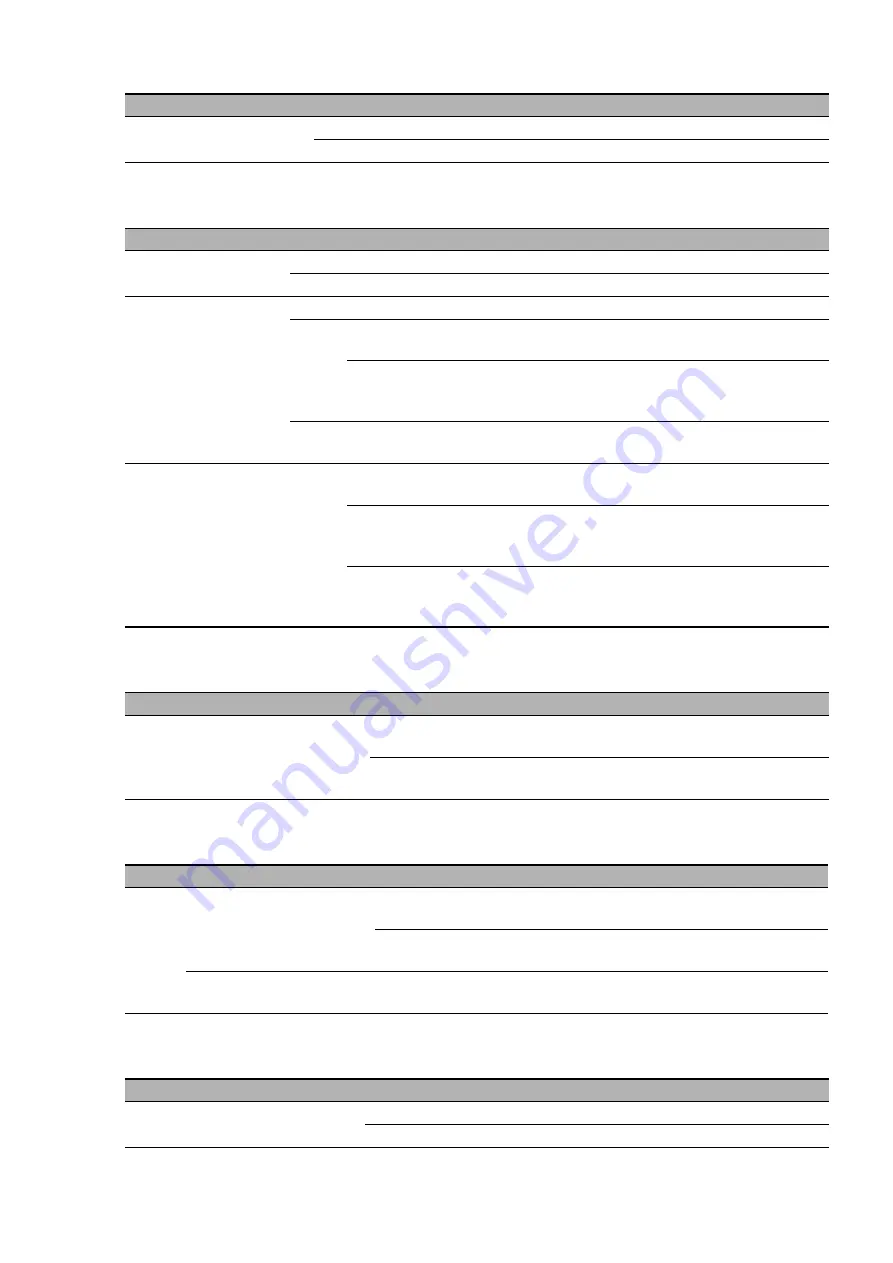
Installation MACH1000
Release 07 08/2022
33
The following table applies only to device variants with one power supply unit:
The following table applies to every device variant:
Applies to software releases previous to 06.0.00:
Applies to software release 06.0.00 and higher:
Applies to software releases previous to 06.0.00:
LED
Display
Color Activity
Meaning
P
Supply voltage
none
Supply voltage is too low
green lights up
Supply voltage is on
LED
Display
Color Activity
Meaning
Stand-
by
Stand-by
mode
none
Stand-by mode not enabled
green lights up
Standby mode enabled
RM
Ring
Manager
none
The RM function is deactivated.
green lights up
The RM function is active.
The redundant port is disabled.
flashing
The device detects an incorrect configuration of
the HIPER-Ring (for example the ring is not
connected to the ring port).
yellow lights up
The RM function is active.
The redundant port is enabled.
RM
and
Stand-
by
ACA
memory
operations
Flashing
alternately
Error in the memory operation
flashes
synchronously
2 × per period
Saves a configuration file from the storage
medium ACA to the device.
flashes
synchronously
1 × per period
Saves a configuration file from the device to the
storage medium ACA.
LED
Display
Color
Activity
Meaning
FAULT Signal
contact 1
red
lights up
The signal contact is open - it is reporting a
detected error.
none
The signal contact is closed, it is
not
reporting any
detected errors.
LED
Display
Color
Activity
Meaning
FAULT Signal contact 1 red
lights up
The signal contact is open - it is reporting a
detected error.
none
The signal contact is closed, it is
not
reporting
any detected errors.
Duplicate IP
detection
red
flashes 4 ×
a period
Reports an IP conflict.
LED
Display
Color
Activity
Meaning
R1
Signal contact 1 yellow lights up
The signal contact is closed in manual operation.
none
The signal contact is open in manual operation.
Summary of Contents for Hirschmann MACH1000 Series
Page 67: ...Installation MACH1000 Release 07 08 2022 67 ...
Page 68: ......
















































