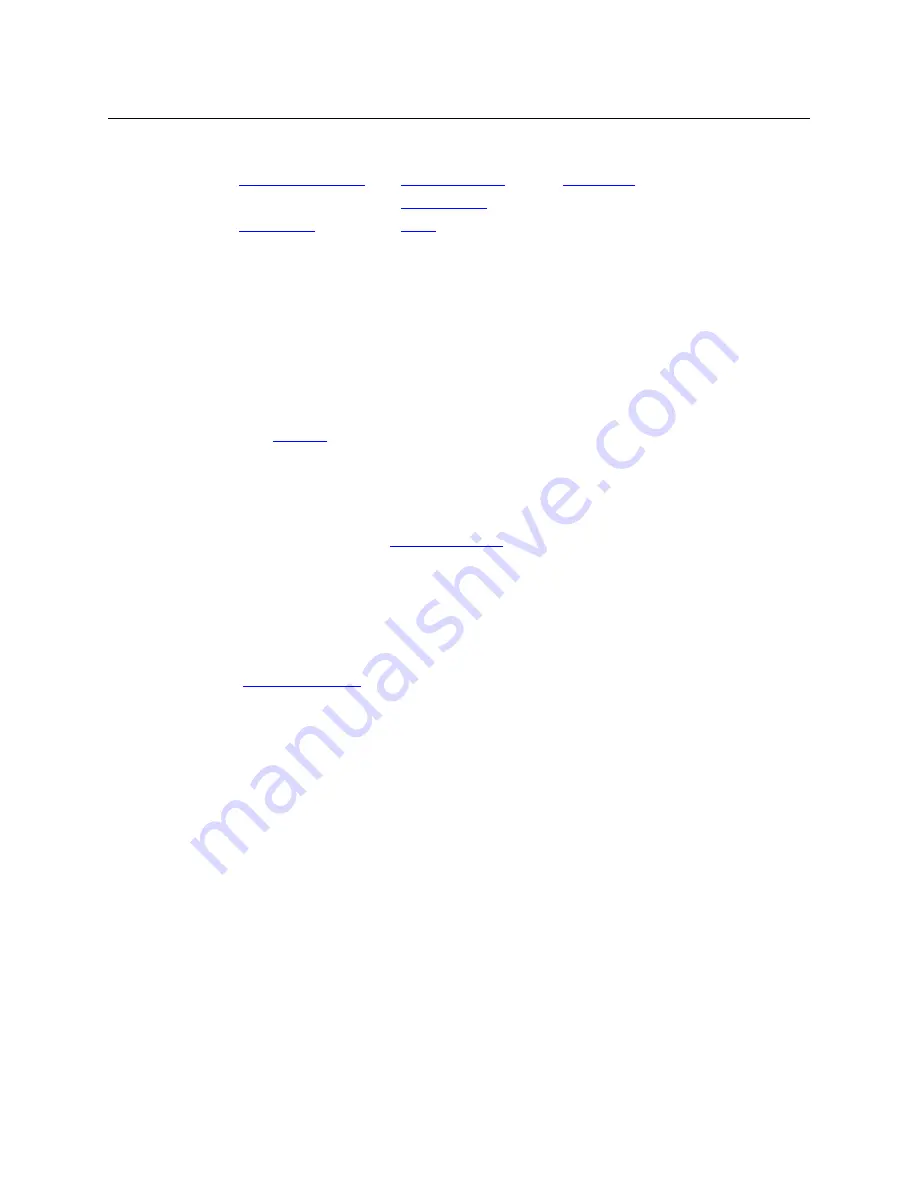
58
Operation
Category Selection
Here, the buttons that are available under the paging model are flagged with the letter “P.”
Not listed here are the up and down buttons.
Back
Redisplay the
previous
button page. (The previous buttons become active.)
A back button may have any legend and be any color, but typically its legend is just “BACK”
and typically, its color is blue, as for back buttons generated automatically for lists. A back
button is never high-tally.
See also
Broadcast
A broadcast button applies to the data (or control) level. The button assigns one controlling
device (the master) to multiple controlled devices (the slaves). The function is useful in
dubbing applications. See
on page 69 for more information.
Pressing the ‘Broadcast’ button turns off the ‘Source is Master’ button and vice versa.
The default button text is “Broadcast” but a broadcast button can have any legend.
Category
A category button either (1) displays a category’s device list or (2) displays a “suffix page.”
See
on page 44. A category button is associated with either a source
category or destination category.
The button text is normally the category name, but the configurer can give it any text.
Category names tend to be short.
Device List
When you press a category button and it is configured for a device list, the NV9641 displays
the first of perhaps several pages of device buttons. You can scroll the pages using back and
forward buttons. If you press ‘Back’ while on the first page of the list, the NV9641 returns to
the page containing the category button.
The button text is normally the category name, but the configurer can give it any text.
Category names tend to be short.
It is a common convention that buttons for source categories and devices are green and
buttons for destination categories and devices are amber.
Suffix Page
When you press a category button and it is configured for a suffix page, the NV9641
displays a suffix page which will contain buttons forming a numeric keypad, other buttons
that represent alphanumeric suffixes and perhaps a few other buttons. Use the keypad to
Destination Lock (P)
(P)
(P)
(P)
















































