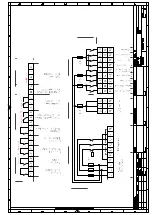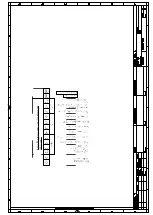Control 1.3 Swimming Pool Control Unit
Operation
37
value is too high. A positive correction value must be entered if the measured value is too low. The
difference between the measured value and the target temperature of the swimming pool water must be
entered as a correction value.
6.4.5 Extras Settings Menu
6.4.5.1
Service Level
You need to go to the
Extras
Service Level
submenu to activate the service level of the control unit.
The four-digit service code of the control unit must be entered here. As an authorised dealer you can
request this from the manufacturer. The service code must only be passed on to specialists.
The service level is deactivated automatically if there has been no input on the control unit for more than 5
minutes.
6.4.5.2
Setting Freely Programmable Terminals
You need to go to the
Extras
Freely Programmable Terminals
submenu to set freely programmable
terminals. The terminals speed 2 (A13, potential-free N/O contact), speed 3 (A14, potential-free N/O
contact), rinsing (A7, 230 V-3 A), solar pump (A2, 230 V-3 A), lowering valve (A8, 230 V-3 A) and floor
valve (A10, 230 V-3 A) can be assigned in different ways in the control unit if they are not already used.
You can choose between the following modes for each terminal:
-
Timer:
o
Switching times: the control unit activates the terminal according to defined switching times
that are set identically to the logic of the filter pump switching times.
o
Active: the terminal must be set to ACTIVE so that it is activated according to the switching
times.
o
Locked: when this is set to “active”, the terminal is only activated if the filter pump is active at
the same time. When this is set to “inactive”, the terminal is activated regardless of the filter
pump.
-
Pulse:
o
Long on: the control unit activates the terminal for the defined duration (max. 240 min).
o
Long off: the control unit deactivates the terminal for the defined duration (max. 240 min).
o
Active: the terminal
must be set to “active” so that it is activated according to the set times.
o
Locked: when this is set to “active”, the terminal is only activated if the filter pump is active at
the same time. When this is set to “inactive”, the terminal is activated regardless of the filter
pump.
6.4.5.3
Measurement and Control Technology
You need to go to the
Extras
Measurement and Control Technology
submenu to set the reading of
the measurement and control technology. The pH value, chlorine value or redox value (only two in total)
can be read. The read values are displayed on the start screen. The last value is “frozen” if the filter pump
is off (shown by orange values). The menu for the pH value is shown in Figure 11 as an example. The
following parameters can be set:
Summary of Contents for Control 1.3
Page 18: ...Control 1 3 Swimming Pool Control Unit Technical Data 16 ...
Page 50: ...Control 1 3 Swimming Pool Control Unit Notes 48 Notes ...
Page 52: ......
Page 53: ......
Page 54: ......
Page 55: ......
Page 56: ......
Page 57: ......
Page 58: ......
Page 59: ......