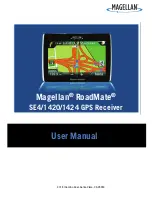61
NAVIGATIONAL MODE
>>>
> D
> GB
> F
> I
> E
> P
> NL
> DK
> S
> N
> FIN
> TR
> GR
> PL
> CZ
> H
> SK
>
Press a button and choose the setting
you require.
>
Confirm your selection by pressing the
OK
key.
The Time Zone key
Set the relevant time zone for your region
in the
Time Zone
configuration window.
This is an important setting for calculat-
ing the estimated arrival times.
>
Press
Time Zone
in the settings menu.
The
Time Zone
settings menu appears.
>
Confirm your settings by pressing
OK
.
The Smart Speller button
The
Smart Speller
allows you to enter
towns, roads or other destinations that
you are searching for more quickly using a
logical process of elimination.
>
Press
Smart Speller
in the settings
menu.
The
Smart Speller
settings menu appears.
>
Press on the button in order to activate
or deactivate
the function.
>
Confirm your entry by pressing
OK
.
!
Danger!
Some of the information contained in
the map material may be inaccurate due
to short-term or recent changes (such as
road works, for example).
Supplying information is secondary to
the navigation system's main function,
which is traffic monitoring and sign-
posting.
Setting
Meaning
Time zone
Specify the relevant time
zone for your region.
Summertime
Set whether summer
time applies (
) to the
current time zone or not
(
).
Summary of Contents for TRAFFIC ASSIT 7928
Page 1: ...Operating instructions ...