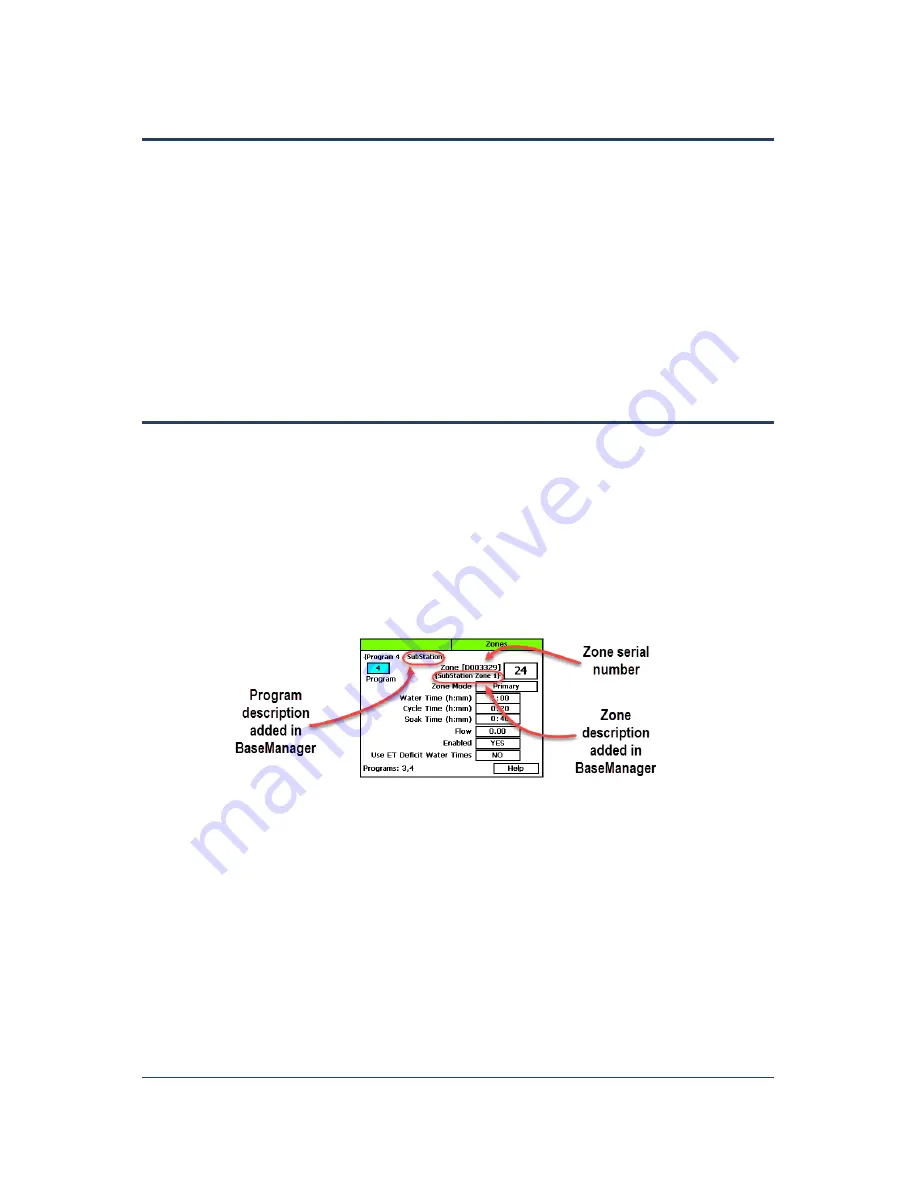
SubStation User Manual
Page 16
Configuring SubStation Devices
You configure the devices that are physically connected to the SubStation’s wire path on the
BaseStation 3200 irrigation controller.
The SubStation’s devices are included in the total device count for the BaseStation 3200. If the total
number of devices exceeds the BaseStation 3200 specifications, the additional devices will be
ignored. There is no way to select which devices show up on the BaseStation 3200 if the maximum
is exceeded. Refer to the Summary of BaseStation 3200 Device Specifications in the Appendix.
To find the instructions for assigning and configuring the devices, refer to the section on
Configuring Devices in the BaseStation 3200 User Manual.
Assigning the SubStation’s Devices to Programs on the
BaseStation 3200
After you have assigned and configured the SubStation’s devices in the BaseStation 3200, you can
add those devices to programs in the BaseStation 3200. By default, the SubStation zones and
devices are identified by their serial numbers, and there is no indication that they are attached to
the SubStation. However, if your BaseStation 3200 is connected to BaseManager, you can add
descriptions to the zones and other devices to label them as SubStation devices. You can also add a
program description to help you keep track of the SubStation program(s). The illustration below
shows an example of how the descriptions in BaseManager help identify a SubStation zone and
program in the BaseStation 3200 Zones screen.
To find the instructions for programming tasks, refer to the section on Initial Programming in the
BaseStation 3200 User Manual.



















