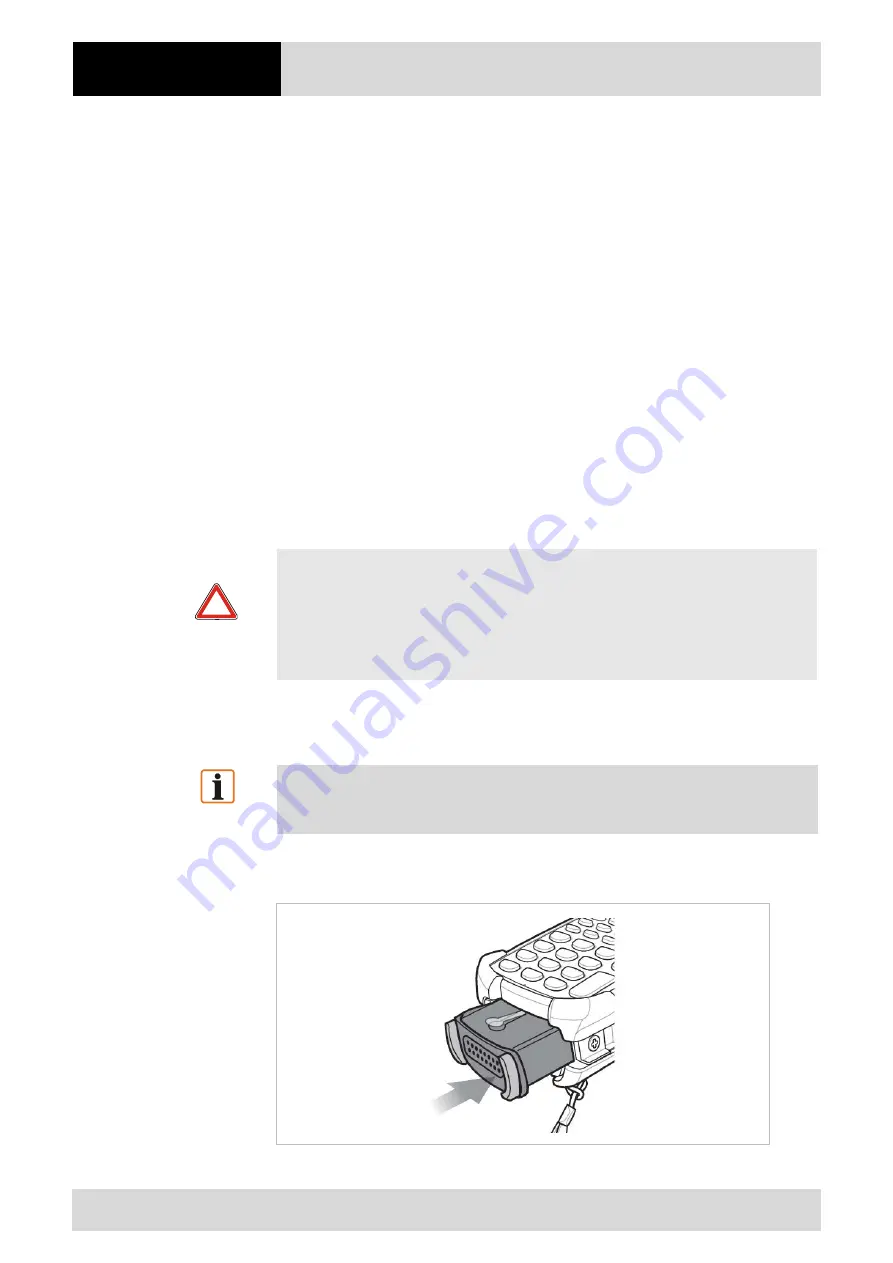
Operation
Mobile Computer
MC 9190
ex
-NI
Type B7-A28.-…………
Page 22 of 50
Technical data subject to change without notice.
Issue: Revision 2 / August 2012
4.4.1
Battery information
BARTEC rechargeable battery packs (type B7-A2Z0-0006) are designed and constructed
to the highest standards within the industry. However, there are limitations to how long a
battery can operate or be stored before needing replacement. Many factors affect the
actual life cycle of a battery pack, such as heat, cold, harsh environmental conditions and
falls from heights. When batteries are stored over 6 months, some irreversible
deterioration in overall battery quality may occur.
Store batteries discharged in a dry, cool place, removed from the equipment to prevent
loss of capacity, rusting of metallic parts and electrolyte leakage. When storing batteries
for ½ year or longer, they should be charged and discharged at least once a year. If an
electrolyte leakage is observed, avoid any contact with affected area and properly dispose
of the battery. Replace the battery when a significant loss of run time is detected.
Batteries must be charged within the 0° to +40 °C (32° to 104° F) temperature range.
Standard warranty period for all BARTEC batteries is 1 year, regardless of whether the
battery was purchased separately or included as part of the Mobile Computer.
4.4.2
Installing the Battery
Caution!
The battery may only be charged and changed outside the hazardous area!
It must be ensured that only original batteries of the following type/s are used in safety-
oriented operation. B7-A2Z0-0006 with 7.4 V/2200 mAh
The use of imitation batteries or batteries from other manufacturers will render the type
of ignition protection ineffective and there will then be a risk of fire or explosion.
Before using the MC 9190
ex
-NI, install a lithium-ion battery by sliding the battery into the
MC 9190
ex
-NI as shown in Figure 4-1: Inserting the battery
Note
Ensure the battery is fully inserted. Two audible clicks can be heard as the battery is
fully inserted. A partially inserted battery may result in unintentional data loss.
When a battery is fully inserted in a MC 9190
ex
-NI for the first time, upon first power up,
the device boots and powers on automatically.
Figure 4-1: Inserting the battery


































