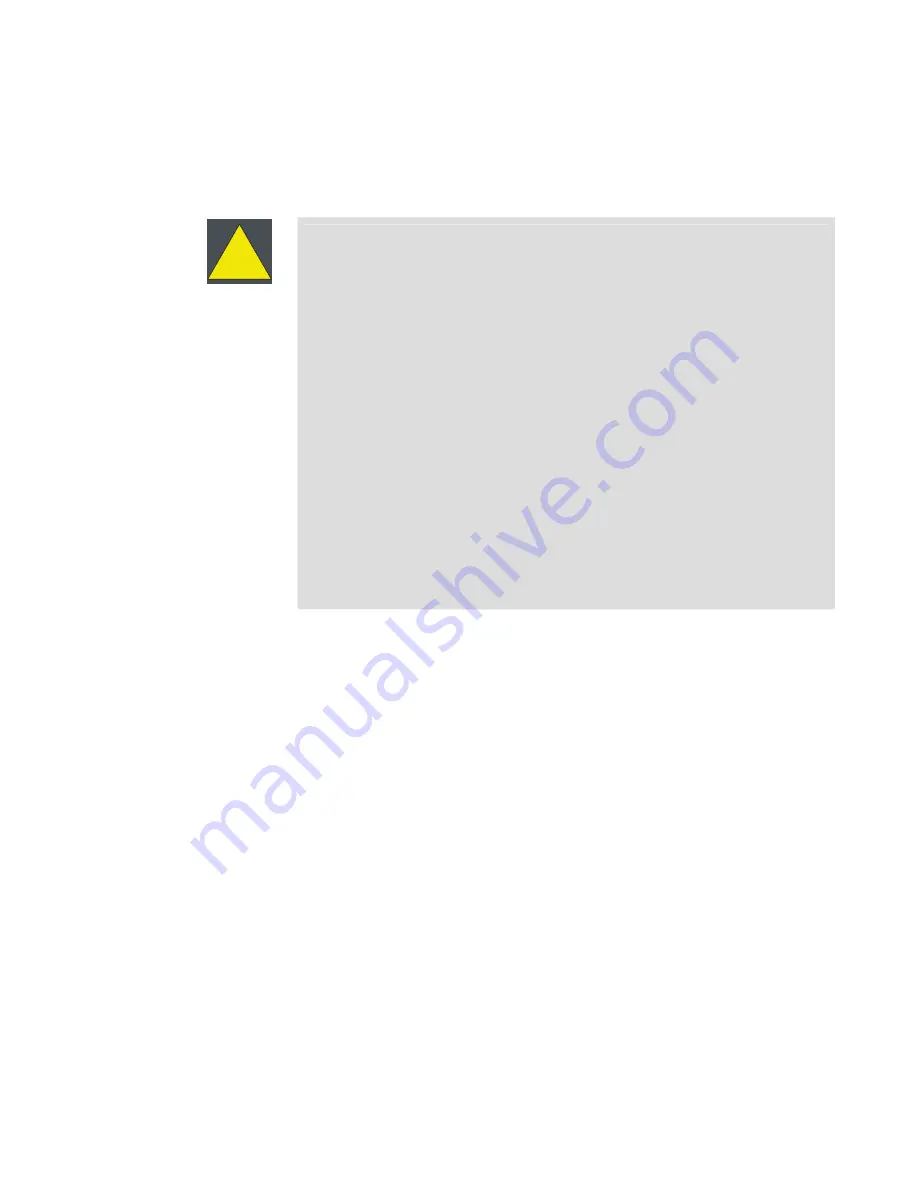
Appendix F: Trouble shooting
Use
Table F.1, “Trouble-shooting matrix”
to trouble-shoot problems with the Barco
Media Server.
!
Caution
When handling power connections, remember to always follow safety pro-
cedures.
• Power down the Barco Media Server.
Switch off the power switch on the front panel
and
the
master power switch on the rear panel.
• Disconnect the power cord from the Barco Media Server.
• Remove all cables from the Barco Media Server.
• Make sure that your hands are free of dirt, grease, or foreign
substances that may damage the PCIe card or any com-
ponents that you may touch inside the server.
• Make sure you are "grounded."
Wear an anti-static wrist strap, also known as a ground
bracelet, or make sure that you touch a metal object that
is touching the ground to discharge any static electricity you
may have accumulated.
85
Barco Pn: 60600320
Barco Media Server XHD-Series User Guide
Summary of Contents for XHD-Series
Page 1: ...Barco Media Server XHD Series User Guide Part number 60600320 Version 00 00 June 17 2015...
Page 4: ...HighEndSystems Barco Pn 60600320...
Page 13: ......
Page 15: ......
Page 27: ......
Page 45: ......
Page 49: ......
Page 59: ......
Page 69: ......
Page 79: ......
Page 87: ......
Page 117: ......
Page 137: ......
Page 155: ......
Page 159: ......
















































