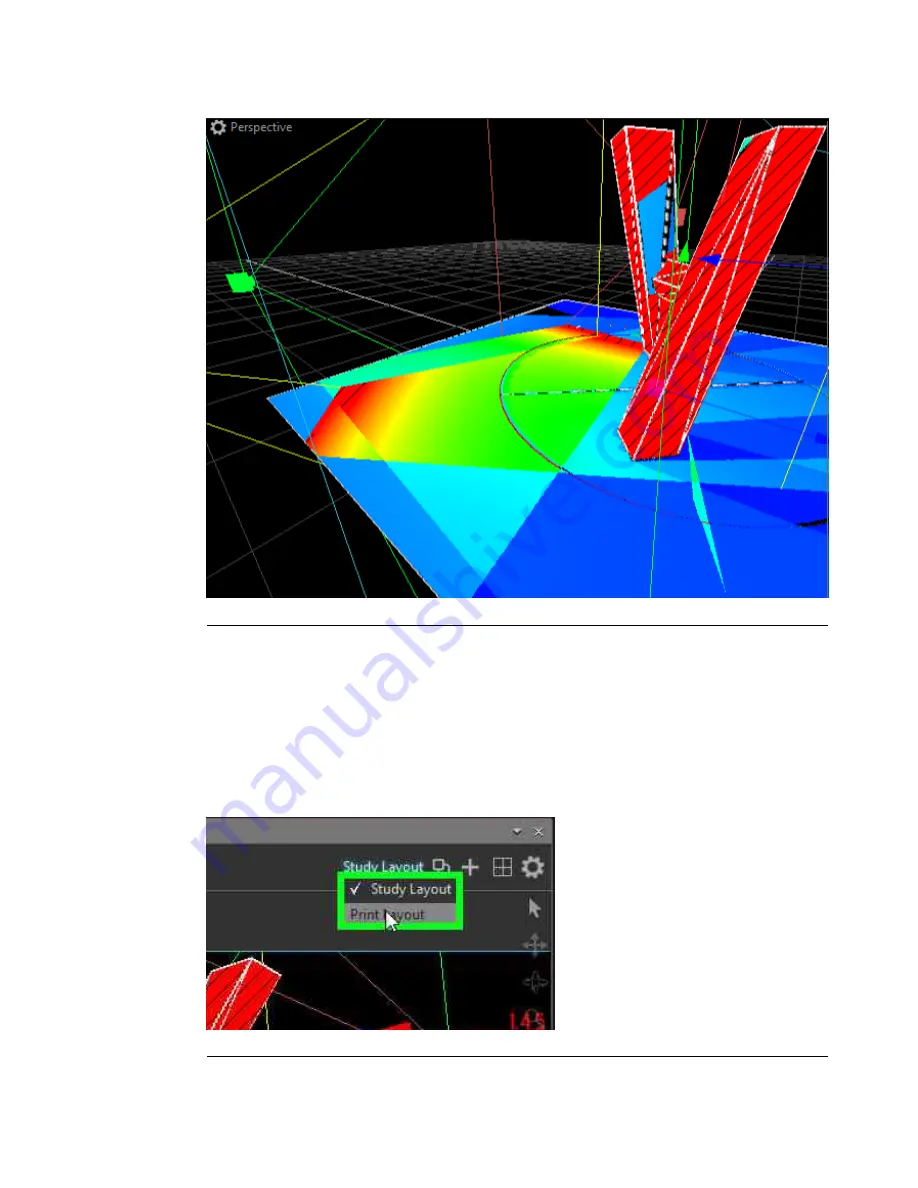
Figure I.13. Heat map
Print Layout
Two different layouts are available in the Viewport. The default layout is the
Study
Layout
, which is 3D-manipulation friendly. The other layout is the
Print Layout
, which
is the layout used to prepare a page for printing.
To switch to Print Layout, click on
Study Layout
on the Toolbar in the upper right-hand
corner of the Viewport, and select
Print Layout
from the drop-down menu.
Figure I.14. Change to Print Layout
147
Barco Pn: 60600320
Barco Media Server XHD-Series User Guide
Appendix I: Workflows
Summary of Contents for XHD-Series
Page 1: ...Barco Media Server XHD Series User Guide Part number 60600320 Version 00 00 June 17 2015...
Page 4: ...HighEndSystems Barco Pn 60600320...
Page 13: ......
Page 15: ......
Page 27: ......
Page 45: ......
Page 49: ......
Page 59: ......
Page 69: ......
Page 79: ......
Page 87: ......
Page 117: ......
Page 137: ......
Page 155: ......
Page 159: ......
























