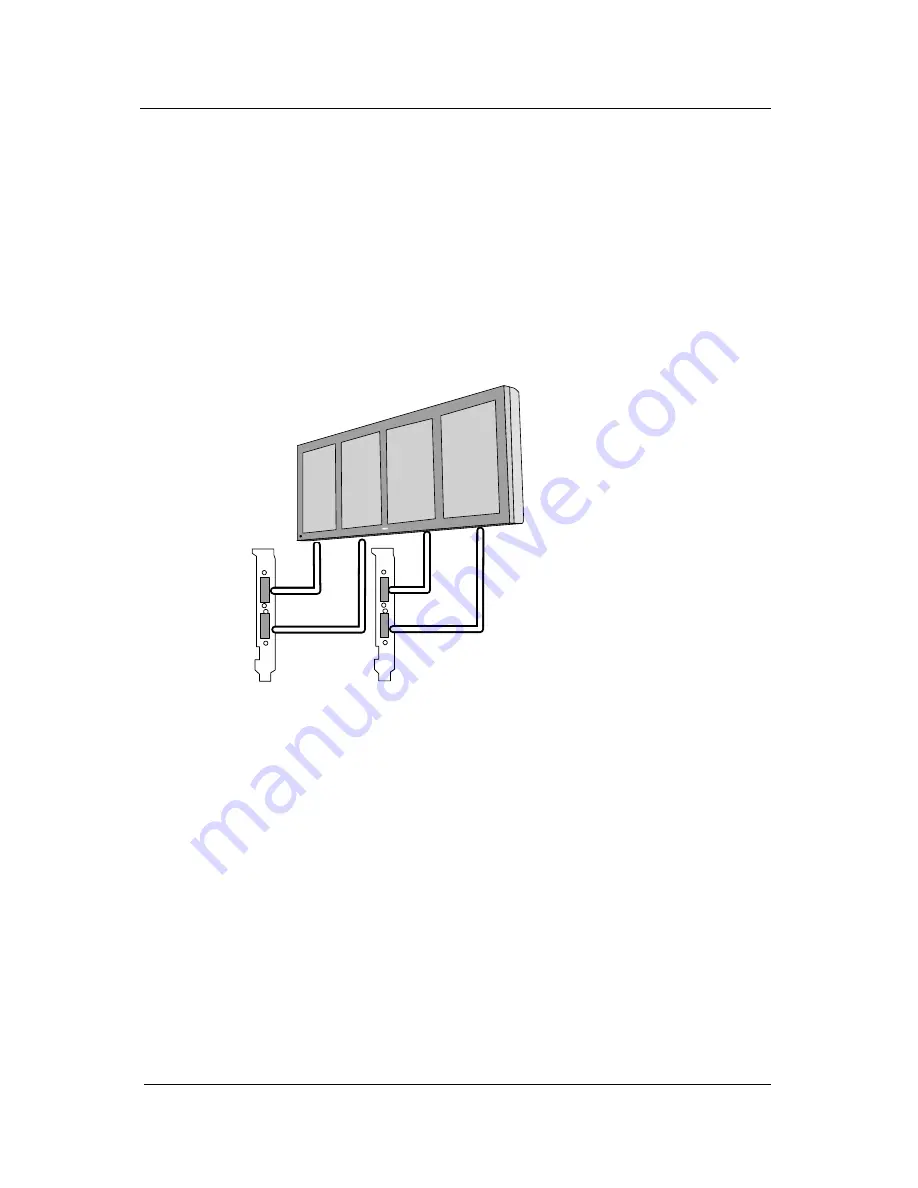
System manual ImageTile
30
Vid1
Vid2
Vid1
Vid2
CONNECTING THE SIGNALS
To connect the signals:
1 Be sure the imaging board(s) are installed according to the
instructions from the "Imaging board installation" chapter in this
manual.
For a dual-head panel, 1 board must be installed. For a quad-head
panel, 2 boards must be installed.
2 Connect the outputs of the imaging board(s) to the DVI connectors
(4) on the panel.
For each board, the leftmost head must be connected to the Vid1
output (see illustration).
3 If you wish to use the built-in Sentinel reporting functions, connect
the panel to a local network. Plug the network cable into the
panel's network plug (6).
To connect the power:
-
Connect the power input (7) to a grounded AC power outlet.
-
The display automatically adapts to the voltage. The voltage range
is: 100-240 VAC - 10% / + 6%.
Note:
From the moment you connect the power to the panel, the panel is
under tension. If you press the soft switch (3), the panel is switched in
stand-by. Press once more to switch the panel on again.
ImageTile installation
Summary of Contents for IMAGETILE
Page 3: ...This page intentionally left blank...
Page 7: ...OVERVIEW...
Page 8: ...System manual ImageTile 9 This page intentionally left blank Overview...
Page 13: ...IMAGING BOARD INSTALLATION...
Page 14: ...System manual ImageTile 15 This page intentionally left blank Imaging board installation...
Page 18: ...System manual ImageTile 19 This page intentionally left blank Imaging board installation...
Page 23: ...IMAGETILE DISPLAY PANEL INSTALLATION...
Page 24: ...System manual ImageTile 25 This page intentionally left blank ImageTile installation...
Page 31: ...System manual ImageTile 32 This page intentionally left blank ImageTile installation...
Page 32: ...System manual ImageTile 33 BARCOMED SOFTWARE DRIVER INSTALLATION...
Page 102: ...System manual ImageTile 103 SETTING UP SENTINEL...
Page 103: ...System manual ImageTile 104 This page intentionally left blank Sentinel setup...
Page 114: ...System manual ImageTile 115 IMAGETILE WEB CONTROL...
Page 115: ...System manual ImageTile 116 This page intentionally left blank ImageTile web control...
Page 124: ...System manual ImageTile 125 MEDICAL SOFTWARE INSTALLATION AND USAGE...
Page 128: ...System manual ImageTile 129 APPENDIX...
Page 129: ...System manual ImageTile 130 This page intentionally left blank Appendix...






























