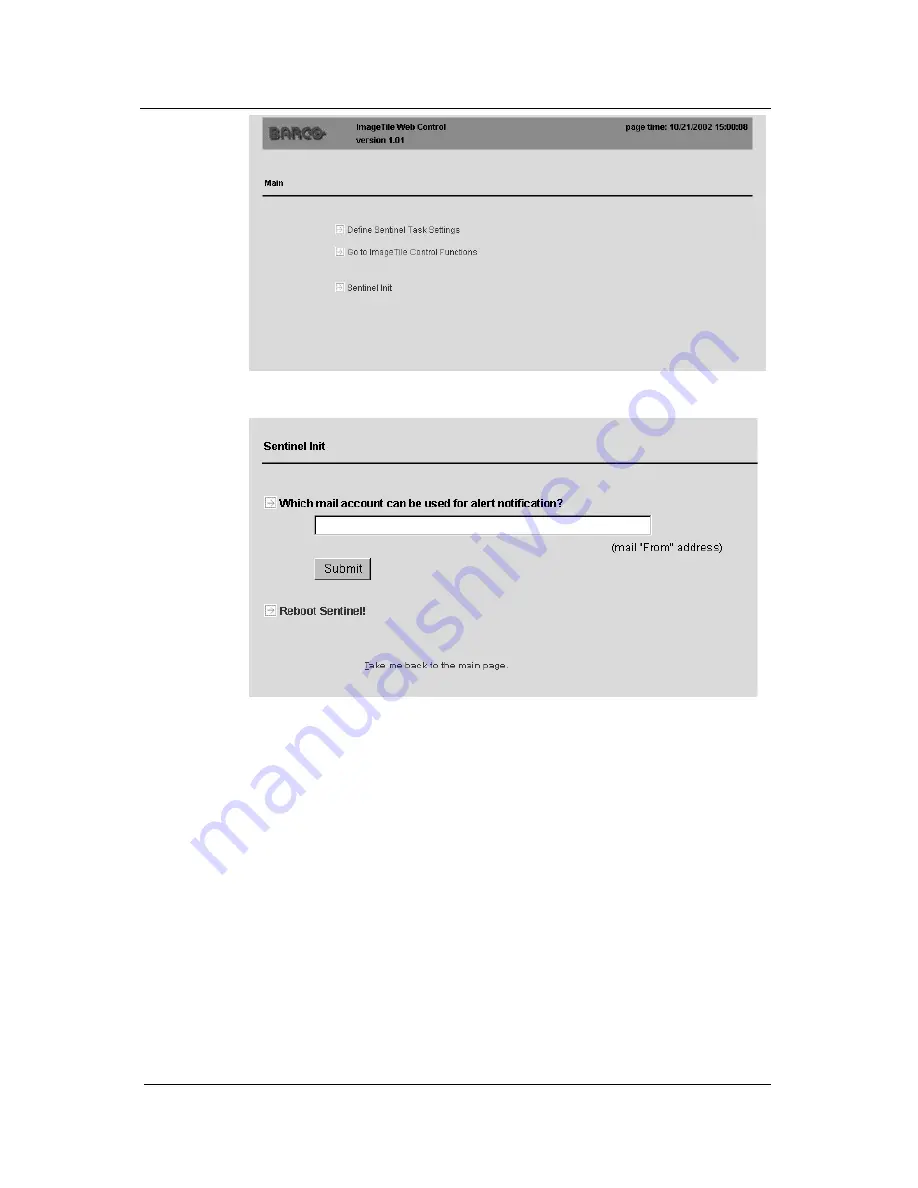
System manual ImageTile
124
2 Select "Reboot Sentinel"
3 Sentinel now reboots, allowing you to change the Internet Protocol
address properties.
More information about this, you can find in the previous section
"Setting up Sentinel".
If you do not wish to change the address settings
You may have selected the "Reboot Sentinel" function without the
intention to assign a new IP-address. In that case, you do not have to
do anything.
Sentinel will reboot. After two minutes, the ImageTile will be
reconnected to the network automatically, using the old IP-address.
After the connection has been re-established, your web browser may
display a blank page. Refresh the Sentinel page in your browser by
re-entering the ImageTile IP-address in the web browser's address
field.
ImageTile web control
Summary of Contents for IMAGETILE
Page 3: ...This page intentionally left blank...
Page 7: ...OVERVIEW...
Page 8: ...System manual ImageTile 9 This page intentionally left blank Overview...
Page 13: ...IMAGING BOARD INSTALLATION...
Page 14: ...System manual ImageTile 15 This page intentionally left blank Imaging board installation...
Page 18: ...System manual ImageTile 19 This page intentionally left blank Imaging board installation...
Page 23: ...IMAGETILE DISPLAY PANEL INSTALLATION...
Page 24: ...System manual ImageTile 25 This page intentionally left blank ImageTile installation...
Page 31: ...System manual ImageTile 32 This page intentionally left blank ImageTile installation...
Page 32: ...System manual ImageTile 33 BARCOMED SOFTWARE DRIVER INSTALLATION...
Page 102: ...System manual ImageTile 103 SETTING UP SENTINEL...
Page 103: ...System manual ImageTile 104 This page intentionally left blank Sentinel setup...
Page 114: ...System manual ImageTile 115 IMAGETILE WEB CONTROL...
Page 115: ...System manual ImageTile 116 This page intentionally left blank ImageTile web control...
Page 124: ...System manual ImageTile 125 MEDICAL SOFTWARE INSTALLATION AND USAGE...
Page 128: ...System manual ImageTile 129 APPENDIX...
Page 129: ...System manual ImageTile 130 This page intentionally left blank Appendix...













































