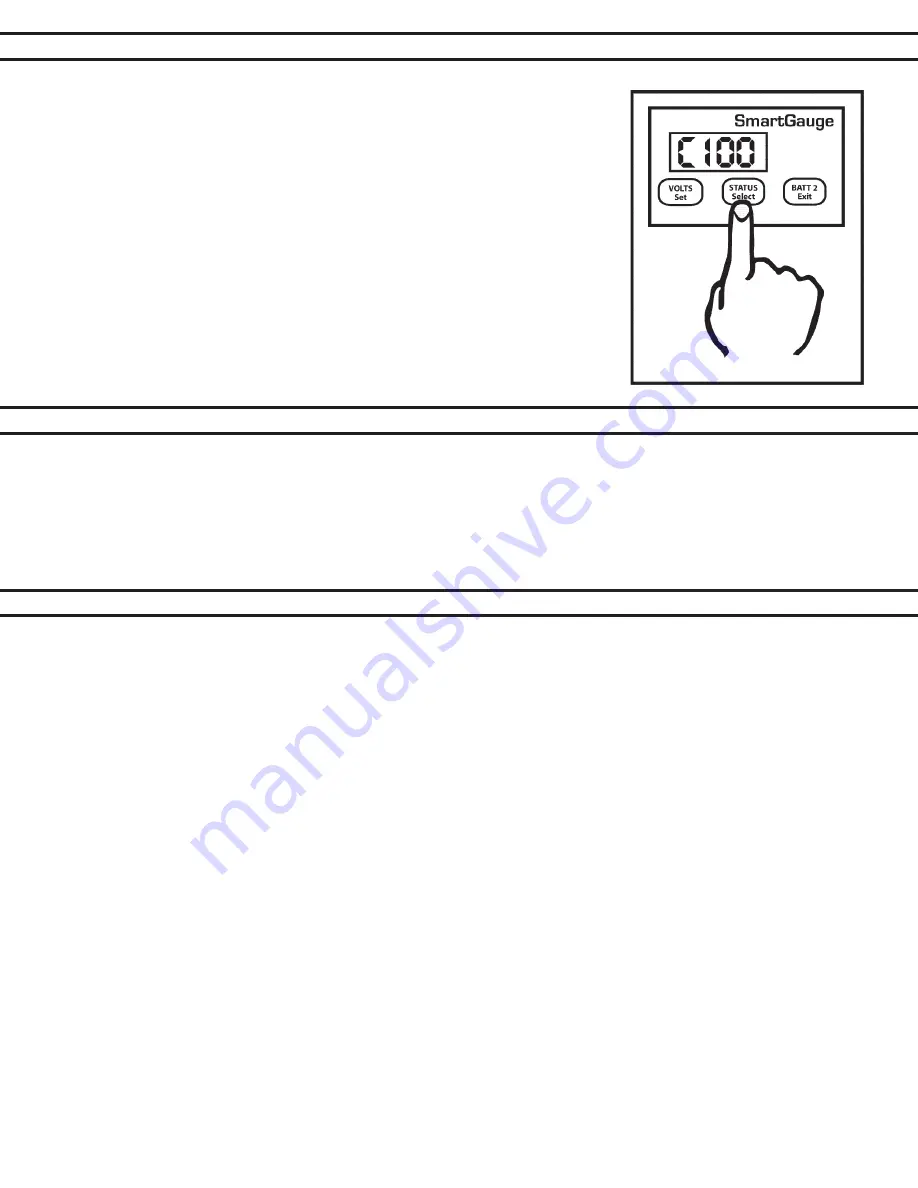
SECTION 2.0 – QUICK START GUIDE
PAGE 5
SECTION 2.1 – Smartgauge INSTALLATION BASICS
SECTION 2.2 – IMPORTANT INSTALLATION NOTES
Pressing the STATUS button will display the charge status as a percentage.
Initially, battery charge status will be shown at 75%. During the first run cycle,
the Smartgauge™ will begin to synchronize itself. It will typically take two or
three discharge and recharge cycles for the Smartgauge™ to “learn” to ac-
curately read your house battery’s State of Charge. Synchronization is not an
instant effect. The Smartgauge™ will continue to track battery condition with
increasing accuracy over time.
This completes installation and initial setup of Smartgauge™. For operation
and details of further functions such as alarms, error codes, etc., refer to the
main section of the owner’s manual.
The purpose of this manual is to enable the installer to install Smartgauge™ in a manner that permits it to
operate as designed. This manual’s purpose is not to educate the installer on the legal requirements of any
particular type of installation. The manufacturer, supplier, dealer and/or their agents cannot know what the final
installation will be and therefore cannot know what the legal requirements of such installation may be.
Installation of Smartgauge™ is simple and should be completed in a short time. Only two wires are required to
operate Smartgauge™ for normal single-bank system, with only three wires required for a dual-bank installation.
1. The sense wire connected to the B1 terminal on the back of the Smartgauge
™
must be connected to the
house (primary) battery bank. The B2 terminal should be connected to the engine starting battery via the
secondary sense wire.
2. Both battery banks must be either 12 volts or 24 volts. The Smartgauge
™
cannot be used in a mixed instal-
lation with 12-volt and 24-volt battery banks.
3. Battery banks connected to the Smartgauge
™
MUST share a common ground. It is not possible to install the
Smartgauge on 2 isolated battery systems or on 2 battery systems with a common positive.
4. Keep wire runs the between the Smartgauge
™
and the batteries as short as possible. Use at least 16-gauge
(AWG) wire for B1 sense, B2 sense and Negative (Ground) connections.
5. B1 and B2 sense wires must be fused as near to the batteries as possible. A 3-amp ATC fuse is recom-
mended for each sense wire installed.
6. Positive voltage sense and negative (ground) wires must be connected directly to the battery posts of the
batteries being monitored. Connecting them to busses or other non-battery terminal connections could result
in poor or inaccurate monitor performance.
7. Do not use positive sense wires or ground wires as power sources for other loads (like warning lights or au-
dible alarms. Doing so will affect Smartgauge
™
accuracy.
8. If Smartgauge™ is replacing a shunt-based monitor or ammeter, do not connect the sense wires to the exist-
ing shunt. The sense wires MUST be connected directly to the batteries being monitored.




















