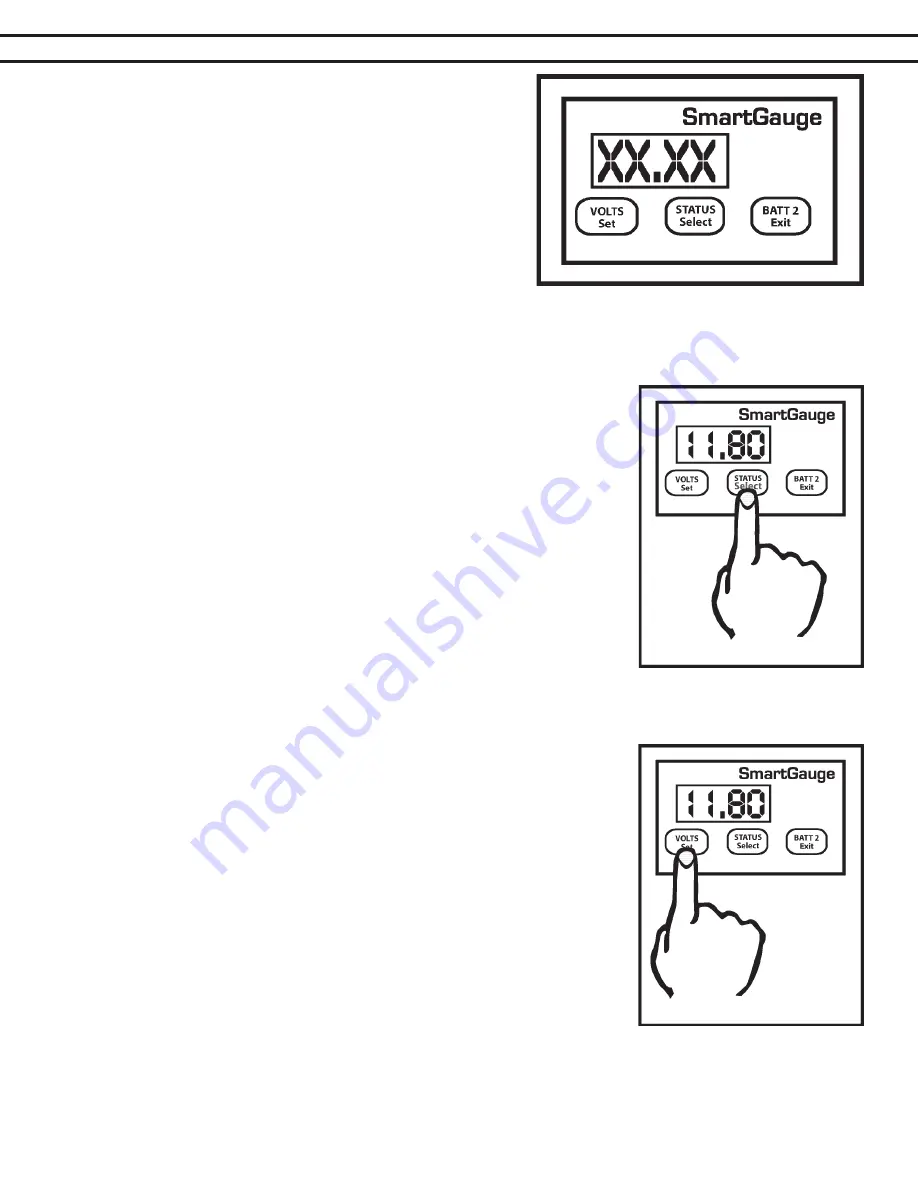
If a low voltage alarm was set, the lower voltage trip point is the
voltage below which the actual battery voltage will have to fall in
order to trigger (activate) the alarm output. This is the activation
voltage. The factory default for this value is 11.80 volts. Press-
ing the SELECT button will scroll this value up to and including
16.50 volts. It will then cycle to 10.50 volts then continue to scroll
upwards. When the desired value is displayed, press the SET
button to write the value to memory, the display will flash. The
upper voltage trip point is the voltage which the actual battery
voltage will have to rise to in order to deactivate the alarm. This
is the deactivation voltage. The factory default for this is 13.20
volts. Pressing the Select button will scroll this value up to 16.50
volts, it will then wrap round to whatever value was previously entered for the alarm activation voltage. This
means that no matter what you do, Smartgauge™ will not allow this value to be set lower than the activation
voltage.
Pressing the SET button will write the value to memory. If a high voltage alarm
was set then the procedure remains identical except the upper voltage trip
point is the voltage which the battery voltage will have to rise to in order to acti-
vate the alarm. Once the alarm is triggered, the battery voltage will have to fall
back down below the lower voltage trip point in order to deactivate the alarm.
The display will then move on to the next item in the set-up menu, secondary
alarms. Remember, at any time in the set-up menu, pressing the EXIT button
will write the current value to memory then exit the set-up menu.
Clarification – For a low voltage alarm:
1. The battery voltage has to fall below the activation voltage to trigger the
alarm.
2. The battery voltage has to rise to the deactivation voltage to kill the alarm.
So if the activation voltage is set to 12.00 volts then the battery voltage will
have to fall to 11.99 volts to trigger the alarm. If the deactivation voltage is set
to 12.80 volts then the battery voltage will have to rise to 12.80 to cancel the alarm. Although the battery voltage
is displayed to a resolution of 0.05 volts (0.1 volts in 24 volt systems), internally it is measured and dealt with to
a finer resolution.
While 16.50 volts may seem very high for a maximum low voltage setting,
this does allow the low voltage alarm to be used for two extra functions. One
is as a “charger failure” alarm, the other is to enable the feature to be used to
auto-start a generator set feeding a constant current type battery charger and
shutting the generator down at the correct time.
For a high voltage alarm:-
1. The battery voltage has to rise to the deactivation voltage to trigger the
alarm.
2. The battery voltage has to fall below the activation voltage to kill the alarm.
Status Alarm
There are two types of Low-Status alarms. The first is exactly the same as
the low-voltage alarm but operates on charge status instead of on battery
voltage. So the alarm will activate once the charge status falls below the chosen
activation status, and will deactivate after the charge status rises back up to the chosen deactivation status. This
type is designated in the display as “PA S”
The “PA S” type alarm is set in exactly the same way as the “PA U” alarm except “PA S” is selected instead of “PA
U”. i.e. the activation status will be set, followed by the deactivation status.
PAGE 11
SECTION 4.4 – SET UP MODE –
ALARM FUNCTIONS




















