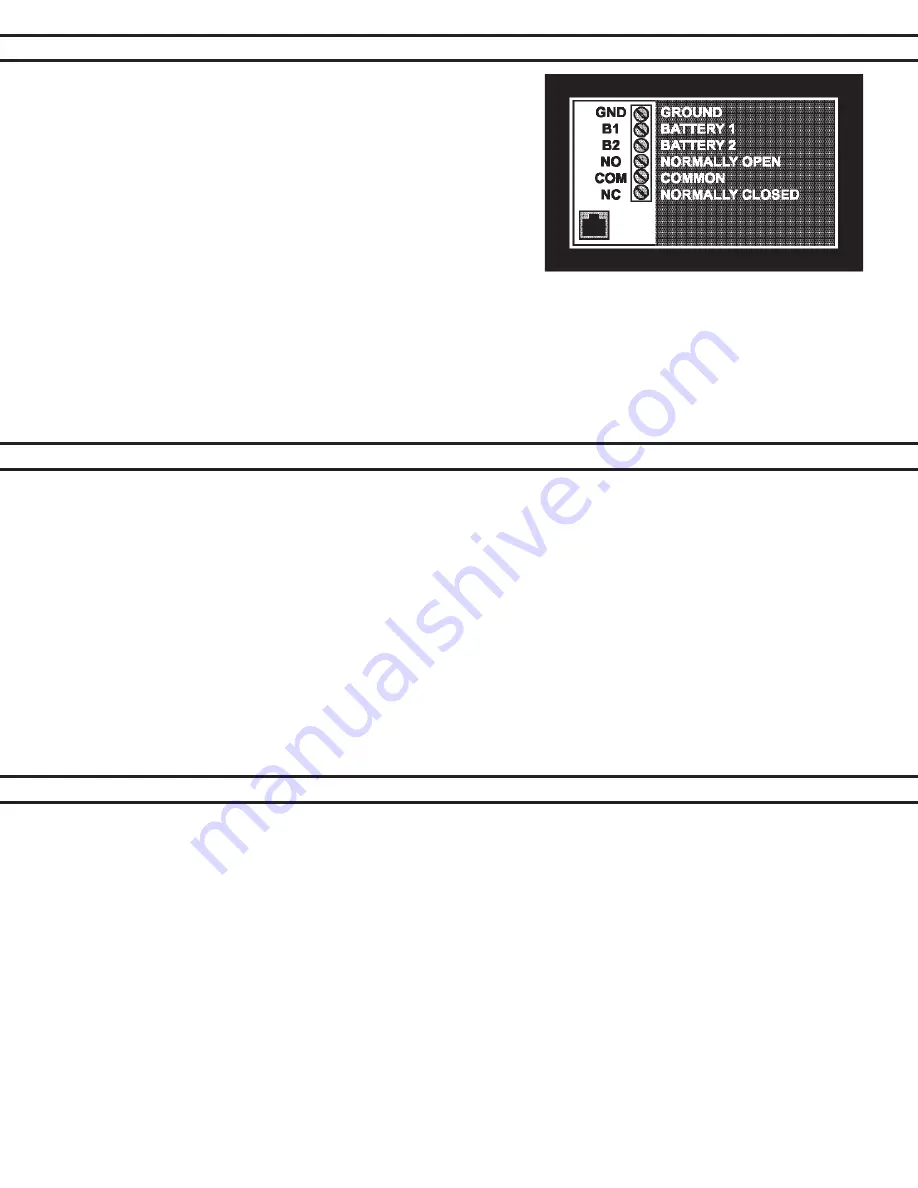
PAGE 17
SECTION 7.0 – ALARM OUTPUTS
1. The alarm output consists of 3 terminals labelled COM
(Common), NC (Normally Closed) and NO (Normally Open).
COM is connected internally via a relay to the NC terminal and
disconnected from the NO terminal. When an alarm is
activated the COM terminal is internally connected to the NO
terminal and disconnected from the NC terminal. At no time
are NC and NO terminals connected together (break before
make).
These three terminals are totally isolated from the rest of
Smartgauge ™ which means you can use them for more or less
anything within the following constraints:
1. The maximum voltage between any of the three terminals and/or the DC system to which Smartgauge™ is
connected is 48 volts. Exceeding this voltage may damage Smartgauge™, and will invalidate warranty.
2. The maximum permissible current to be carried by the alarm terminals is 500mA (0.5 amps). Exceeding this
current may damage Smartgauge and invalidates the warranty.
If either of these need to be exceeded then use the alarm output to operate an external relay with the required
specifications.
SECTION 8.0 – ALARM NOTES
1. Assume the low voltage activation setting is set to 12.00 volts and the deactivation setting is set to 13.20
volts. The battery voltage is at 12.6 volts. The alarm output is not active. COM is connected to NC. NO is not
connected to anything. The alarm LED is unlit.
2. As the battery voltage falls eventually it will reach 12.00 volts. The alarm output remains as above. When the
battery voltage falls to 11.99 volts (i.e. below the activation level) the alarm output will activate. COM is now
connected to NO. NC is not connected to anything. The alarm LED will light up. An audible alert connected
to the batteries via COM and NO will now beep.
3. As the voltage rises to say 12.80 volts the alarm output remains in this state. The battery voltage rises to
13.20 volts, the alarm output deactivates, COM is once again connected to NC and NO is connected to
nothing. The alarm LED will go off again. The sounder will go silent. Operation of the standard low status
alarm is identical to that of the low voltage alarm except, of course, that it operates on the charge status as
opposed to the battery voltage. Timed low status operates slightly differently. (See Section 9.0 Addendum.)
Assuming the low voltage alarm has been enabled it operates as follows:
SECTION 9.0 – ADDENDUM
Charge Status during charging and discharging
During discharge, the Smartgauge™ accurately tracks the State of Charge of the batteries. When the opportunity
arises, the Smartgauge™ polls the battery voltage and uses the results of this measurement to compare with
its calculated figures for charge status. Smartgauge™ uses this information to adjust its battery model and the
Smartgauge™ algorithm so that future discharge cycles become more and more accurate. This is one of the
ways in which Smartgauge™ automatically adjusts itself to compensate for battery aging and the consequent
reduced battery capacity as they get older. This is also one of the ways in which Smartgauge™ is superior to a
meter based on the amp hours counting principle. This is a continual process that continues throughout the life
of the batteries so that Smartgauge™ always shows the percentage power remaining as a fraction of the actual
currently available battery capacity, as opposed to a percentage of what used to be available when the batteries
were new.
Discharging is the important phase, as this is when one really needs to know the State of Charge. During charg-
ing this is not possible due to the presence of the charger preventing Smartgauge™ ever getting an opportunity
to actually measure the charge status. In effect, if it tried, it would be attempting to measure the charge status
of the charger. During charging, Smartgauge™ only shows the calculated charge status as does an amp hours
counter. However Smartgauge™, because it operates on a different principle, calculates a charge status that is




































