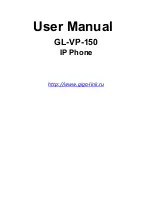Care2
Installation Instructions
60
Care2 issue 9
3. On the LineSetups page, for Console #1 Line #1 select the
type of Outstation in use from the Dropdown Menu.
Figure 5.4 — Selecting Type of Outstation for Console #1 Line #1
4. Double-click in the box below to rename the Outstation.
Figure 5.5 — Renaming Console #1 Outstation #1
N
OTE
: The name length for each Outstation is 13 Characters. Add blank
spaces if required to ensure the name is the correct length.
5. For Console #1 Line #2 select the type of Outstation in use
from the Dropdown Menu.
Figure 5.6 — Selecting Type of Outstation for Console #1 Line #2
6. Double-click in the box below to rename the Outstation.
Figure 5.7 — Renaming Console #1 Outstation #2
7. Repeat steps (3) to (6) for each Outstation on the system,
including those connected to all other Consoles.
8. When all outstations have been entered into the Configurator
it is strongly suggested to save the Excel Spreadsheet to a
known location.